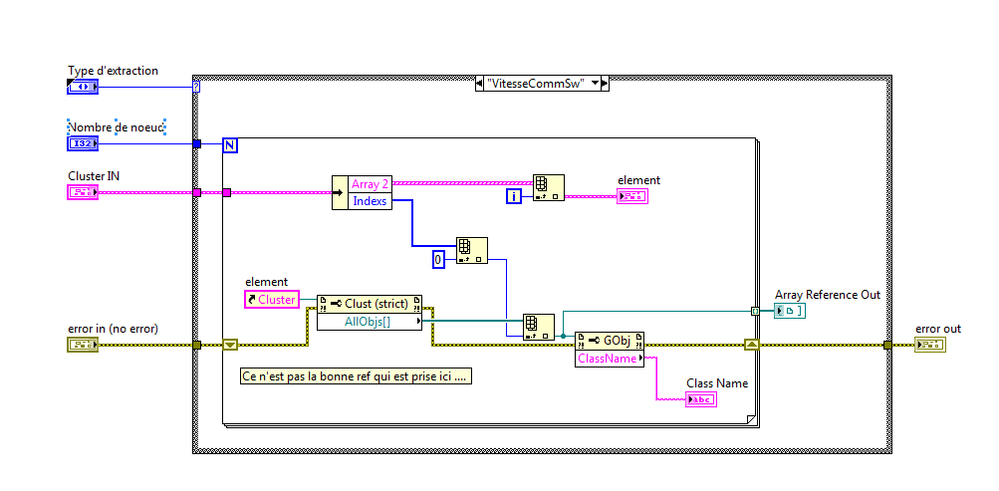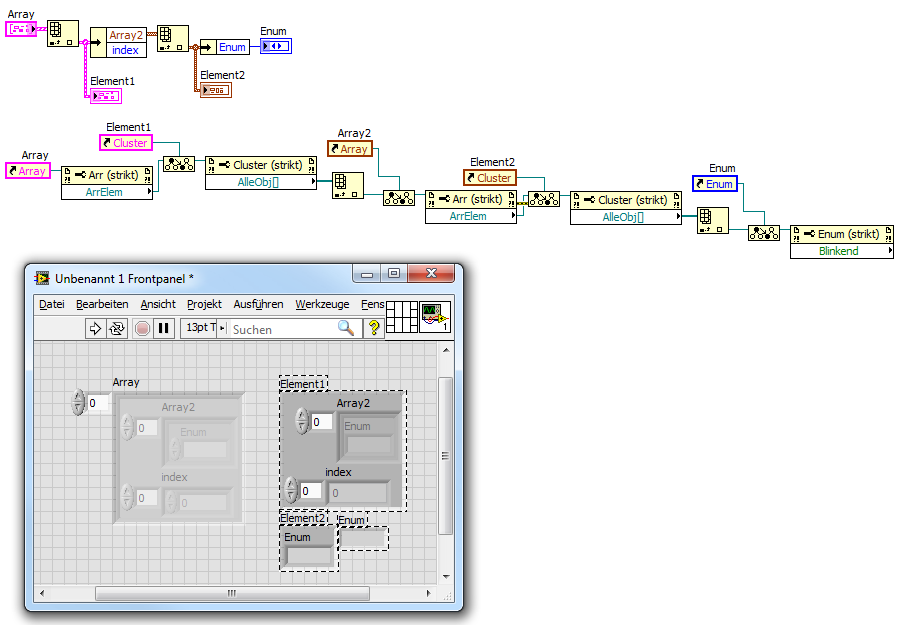- Subscribe to RSS Feed
- Mark Topic as New
- Mark Topic as Read
- Float this Topic for Current User
- Bookmark
- Subscribe
- Mute
- Printer Friendly Page
A Problem of "Reference"
Solved!07-24-2017 08:13 AM
- Mark as New
- Bookmark
- Subscribe
- Mute
- Subscribe to RSS Feed
- Permalink
- Report to a Moderator
Hi,
I have a problem to refer to a type which is contained into a cluster which is contained into an array. So the array is an array of clusters.
Here is my SubVI
And the references which are contained into the "Array Reference out" refers to an Enum of the Cluster "Element". But I don't want that the references refer to this cluster "Element". I want that the references refer to Enum of the cluster of "array 2". Do you see what I mean ? In fact, I want to blink an Enum and if I can't acceed to this Enum by a reference, I can't blink it. However there is an Enum which is blinking but it is not the right. It is the Enum of the cluster "Element" ...
Thank you very much ! Have a nice day ! 😄
Solved! Go to Solution.
07-24-2017 08:27 AM
- Mark as New
- Bookmark
- Subscribe
- Mute
- Subscribe to RSS Feed
- Permalink
- Report to a Moderator
Hi karivotski,
get the reference of "cluster in". Get the components references, pick the of "array 2".
Now get the reference of array2-element (of cluster type) to get the references of the cluster elements. Now pick the reference of your enum…
Btw. when you set an enum to blink in one array element then the enums in ALL array elements will blink!
07-24-2017 08:42 AM
- Mark as New
- Bookmark
- Subscribe
- Mute
- Subscribe to RSS Feed
- Permalink
- Report to a Moderator
Could you please me make a drawing of what u say ?
I don't understand, why all the enum will blink if I select only one Enum ?
An other question, if what you said is what I understand, will it happens the same problem if I use a Button instead of an Enum ?
07-24-2017 08:45 AM - edited 07-24-2017 08:55 AM
- Mark as New
- Bookmark
- Subscribe
- Mute
- Subscribe to RSS Feed
- Permalink
- Report to a Moderator
Hi karivotski,
why all the enum will blink if I select only one Enum ? An other question, if what you said is what I understand, will it happens the same problem if I use a Button instead of an Enum ?
In an array all elements share the same properties, they only differ in value.
This is true for all kind of elements, not just enums or buttons…
On your other question:
07-24-2017 08:47 AM
- Mark as New
- Bookmark
- Subscribe
- Mute
- Subscribe to RSS Feed
- Permalink
- Report to a Moderator
So I can't do what I want ... The only solution if I want to blink only one element is to do a cluster of cluster ? (I don't like to do this ...)
07-24-2017 08:57 AM
- Mark as New
- Bookmark
- Subscribe
- Mute
- Subscribe to RSS Feed
- Permalink
- Report to a Moderator
07-24-2017 03:31 PM
- Mark as New
- Bookmark
- Subscribe
- Mute
- Subscribe to RSS Feed
- Permalink
- Report to a Moderator
Yes here is an example I posted a while ago for something similar. OP had and array of clusters, and wanted to know when one of the buttons was clicked, and to be able to change the background to be red on some items. It isn't exactly like what you are trying to do, but it gets around the array limitation in the same way Gerd suggested, by having the value change between array elements, which changes a color box color.
Unofficial Forum Rules and Guidelines
Get going with G! - LabVIEW Wiki.
16 Part Blog on Automotive CAN bus. - Hooovahh - LabVIEW Overlord
07-25-2017 01:56 AM
- Mark as New
- Bookmark
- Subscribe
- Mute
- Subscribe to RSS Feed
- Permalink
- Report to a Moderator
Thank you ! 😄
07-25-2017 02:00 AM
- Mark as New
- Bookmark
- Subscribe
- Mute
- Subscribe to RSS Feed
- Permalink
- Report to a Moderator
I can't open your file ... I have the 2014 version of LabVIEW ... Could you please send me your file by using this version ?
07-25-2017 04:40 AM - edited 07-25-2017 04:41 AM
- Mark as New
- Bookmark
- Subscribe
- Mute
- Subscribe to RSS Feed
- Permalink
- Report to a Moderator
I can't select "Allow transparent". I put it transparent via properties but It doesn"t change anything ... I tried with the properties node also but I do not see the difference ...