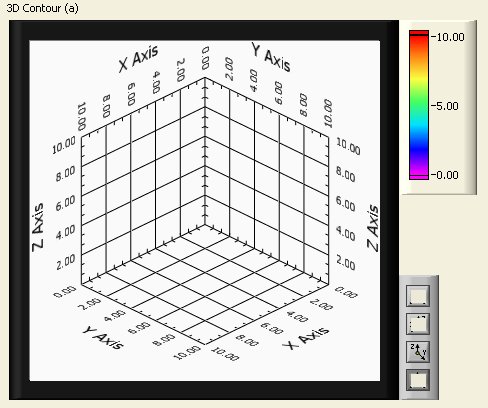- Subscribe to RSS Feed
- Mark Topic as New
- Mark Topic as Read
- Float this Topic for Current User
- Bookmark
- Subscribe
- Mute
- Printer Friendly Page
3D Graph Color Bug
Solved!04-06-2011 12:08 PM
- Mark as New
- Bookmark
- Subscribe
- Mute
- Subscribe to RSS Feed
- Permalink
- Report to a Moderator
I am just discovering the new 3D graph objects (LV 2010) and noticed some odd behavior.
If you color the Graph object (not the plots), this cannot be undone (in other words Ctrl-Z does not work).
This is fine since a simple work around is to paint the object back with the original color.
I think it qualifies as a bug nonetheless.
However, here is an even more odd thing: if you paint the "ViewPoint" buttons (or whatever they are called), depending on where you click with the brush, you may end up with a square smack in the middle of the button as shown below (bottom right):
The problem is that there does not seem to be a workaround.
Since Ctrl-Z does not work, I tried to paint the square with a transparent color, and a few color combinations, but could not find a way to revert to the original "no square hidding the glyph" situation.
The only fix is to "Revert" to the previous VI status (which is pretty drastic), or delete the Graph object and put a brand new one instead (or replace it by a brand new one), which is barely less drastic.
Is this a known "feature"?
Solved! Go to Solution.
04-06-2011 01:57 PM
- Mark as New
- Bookmark
- Subscribe
- Mute
- Subscribe to RSS Feed
- Permalink
- Report to a Moderator
OK, so the buttons are called "Projection Palette".
Another interesting (and annoying) feature/bug of this object is that when you quit LV, it forgets all about the color scheme that you have just painstakingly applied to it!
In other words, when you reopen LV, the control looks like it was just dropped from the control palette...
04-07-2011 01:58 PM
- Mark as New
- Bookmark
- Subscribe
- Mute
- Subscribe to RSS Feed
- Permalink
- Report to a Moderator
Hi there, so that behavior is intended but there is a workaround that I was able to find for you. The attached vi lets you color the 3d graph and modify the properties and those properties will stay after you save.
SSP Product Manager
National Instruments
04-07-2011 02:13 PM
- Mark as New
- Bookmark
- Subscribe
- Mute
- Subscribe to RSS Feed
- Permalink
- Report to a Moderator
Do you mean "this behavior is NOT intended"?
04-07-2011 03:13 PM
- Mark as New
- Bookmark
- Subscribe
- Mute
- Subscribe to RSS Feed
- Permalink
- Report to a Moderator
The colors not staying after you saving is the default setting for 3d charts but can be modified to remain after you save.
The mysterious projection palette color boxes that appear are due to a boolean textbox over each of those buttons. The odd square is the text background. You should be able to make that boolean text invisible by replacing it with a decal instead.
SSP Product Manager
National Instruments
04-07-2011 06:44 PM
- Mark as New
- Bookmark
- Subscribe
- Mute
- Subscribe to RSS Feed
- Permalink
- Report to a Moderator
I guess I will have to accept this as an answer... But I still perceive these peculiarities as annoyances and unnatural behaviors.
03-07-2012 04:24 AM
- Mark as New
- Bookmark
- Subscribe
- Mute
- Subscribe to RSS Feed
- Permalink
- Report to a Moderator
Hi Scott,
I successfully used your vi with LabVIEW 2011, but with the new LabVIEW 2011 SP1 the vi is broken and it can't be run anymore.
Could you post a fixed version of your vi, please?
-------------------------------------------
In claris non fit interpretatio
-------------------------------------------
Using LV from 7
Using LW/CVI from 6.0
03-08-2012 04:32 PM
- Mark as New
- Bookmark
- Subscribe
- Mute
- Subscribe to RSS Feed
- Permalink
- Report to a Moderator
Hey vix,
I can confirm that the code does not work in 2011 SP1. However, when I tried to load it in just regular 2011 to see what the differences would have been I was unable to open the code in 2011 as well. Were you able to simply open and run the code in LabVIEW 2011 or did you have to make some changes to the code before it worked? I doubt that we took any type of functionality out of LabVIEW between 2011 and 2011 SP1 so I am curious as to how you got the code to work in 2011.
Thanks,
Doug B
National Instruments
03-09-2012 01:00 AM
- Mark as New
- Bookmark
- Subscribe
- Mute
- Subscribe to RSS Feed
- Permalink
- Report to a Moderator
I could be wrong and I could have used this vi with LabVIEW 2010... I'm not sure.
Then after having installed LabVIEW 2011 I could have edited Facade.vi inside LV installation directory without using this vi.
Sorry but I can't remember exactly. For sure I didn't modify this vi when I used it.
-------------------------------------------
In claris non fit interpretatio
-------------------------------------------
Using LV from 7
Using LW/CVI from 6.0
03-12-2012 10:29 AM
- Mark as New
- Bookmark
- Subscribe
- Mute
- Subscribe to RSS Feed
- Permalink
- Report to a Moderator
Hey vix,
I talked to the engineer that originally built the VI from this forum and he remembers that it was built as a bug fix for a few bugs that were present in the 2010 version of LabVIEW. I checked the LabVIEW 2011 release notes and there were a bunch of bug fixes for the 3D graphs included in the release of 2011. Have you tried simply using the given LabVIEW VIs and functions in stead of this VI? There is a pretty good chance that you won't need this VI to get the functionality you are looking for in your program.
Hope This Helps,
Doug B
National Instruments