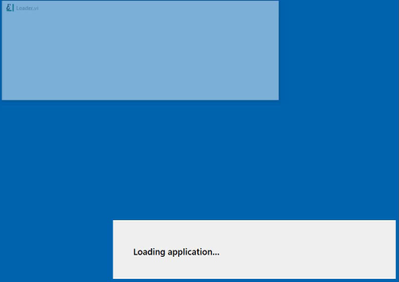- Subscribe to RSS Feed
- Mark Topic as New
- Mark Topic as Read
- Float this Topic for Current User
- Bookmark
- Subscribe
- Mute
- Printer Friendly Page
2015 Fast File format disrupts Window-Run-Time Position
01-13-2016 07:01 AM
- Mark as New
- Bookmark
- Subscribe
- Mute
- Subscribe to RSS Feed
- Permalink
- Report to a Moderator
LabVIEW 2015 on Windows 10:
The fast file format option (introduced as an advanced option in the application builder of LabVIEW 2015) seems to have an unwanted side-effect: The front panel of the top level VI will temporarily ignore its Window Run-Time Position settings during launch.
In my case the top-level VI is set to run in minimized mode when the application is executed, because we have a splash screen that is to show up first. So the top level VI is supposed to open as minimized, the splash screen will then open itself while at the same time hiding the window of the calling VI...then it will hide itself and then show the window of the caller. This has worked nicely for many years, but suddenly I was getting a flicker of the main window in one of the applications. Debugging the situation revealed that the only change that had been done was to check the fast file format checkbox in the application build specification.
So, with the fast file option the executable seems to load *so fast*, that it has not been able to apply the run-time settings for the top level VI yet, but does this slightly later...causing the window to show in its default editing size and position.
PS. Yes, we tried setting the VI to run completely transparent too, it still flickers...(and as mentioned, this was never needed before either). So we basically have to ditch the fast file format to get things working.
- Tags:
- bug report
01-13-2016 07:17 AM
- Mark as New
- Bookmark
- Subscribe
- Mute
- Subscribe to RSS Feed
- Permalink
- Report to a Moderator
Can you set the top-level VI to not 'open when called' and then open it manually (FP.Open) once you've done your basic initialisation steps? You could also see if you can set the VI Position to be off-screen (e.g. -2000, -2000) and then move it into place as above.
01-13-2016 07:30 AM
- Mark as New
- Bookmark
- Subscribe
- Mute
- Subscribe to RSS Feed
- Permalink
- Report to a Moderator
The top level VI was already set to not open when called...
However the off-screen position does hide the flicker (so that part of the run-time window settings is not ignored strangely enough...).
01-18-2016 02:45 PM
- Mark as New
- Bookmark
- Subscribe
- Mute
- Subscribe to RSS Feed
- Permalink
- Report to a Moderator
I noticed the same issue, LabVIEW v.15.0f2 (32-bit). For me, changing the run-time position of the program window to off-screen coordinates and using the "FP.Center" method did not eliminate the flicker. Changing the edit position would probably eliminate the problem, but that's really cumbersome. If anyone comes up with another workaround, please post it in this thread.
It's a minor annoyance, but the new fast file format really speeds up program startup process, so I hope NI fixes this issue. Incidentally, a related omission: the Help on the "advanced" tab of the "application properties" does not mention the fast file format at all.
04-13-2020 06:32 AM
- Mark as New
- Bookmark
- Subscribe
- Mute
- Subscribe to RSS Feed
- Permalink
- Report to a Moderator
LabVIEW 2018 SP1, still not fixed.
However, according to my tests, this option is not always worth using. It may improve loading for some big applications (like 25 MB ones I've seen in another thread), but for small ones (like my 0.5 MB) it actually loads faster without this option.
11-11-2022 06:15 AM - edited 11-11-2022 06:15 AM
- Mark as New
- Bookmark
- Subscribe
- Mute
- Subscribe to RSS Feed
- Permalink
- Report to a Moderator
I tested this option on LV 2021 it still shows the top vi flicker. and OP described it well.
Use fast file format [unchecked) --- build size: 26MB --- Load time: 7 seconds ----no flicker
Use fast file format [checked) ------ build size: 7MB ----- Load time: 1 seconds ----shows flicker
I am very surprised that NI still did not look into this issue after 8 years
11-11-2022 09:28 AM
- Mark as New
- Bookmark
- Subscribe
- Mute
- Subscribe to RSS Feed
- Permalink
- Report to a Moderator
Somewhat off topic: sometimes, the excessive size of an executable is a result of unintentionally setting large data in FP elements as default (e.g. by exercising "Make current values default" while having a large N-dimensional array in a front panel control or indicator and then saving the VI). Less commonly, one could leave an unnecessary large-data constant on the diagram, e.g., as a byproduct of testing/debugging. Fixing such issues will make the executable much smaller and faster to load.
Alternatively, if persistent large data sets are really required, one could put them into separate data files and load them as necessary in the application after it starts.
On modern hardware, compact executables load quite fast even without "fast file format" or even faster than with it. I suspect that NI will eventually deprecate this feature.
01-10-2023 07:21 AM
- Mark as New
- Bookmark
- Subscribe
- Mute
- Subscribe to RSS Feed
- Permalink
- Report to a Moderator
Did anyone ever report this to NI? I have this issue today with 2022Q3. I could not find another workaround than to disable FFF.
For about 20 ms, the VI is displayed incorrectly. It is opened as an all white window, with incorrect position and size.
In this frame I took during opening an exe, the incorrectly and correctly displayed window is briefly visible at the same time:
01-10-2023 11:26 AM
- Mark as New
- Bookmark
- Subscribe
- Mute
- Subscribe to RSS Feed
- Permalink
- Report to a Moderator
Yes, this has been reported to LV R&D as Bug 529698. I added a link to this discussion thread to the Bug.
09-11-2023 10:37 AM
- Mark as New
- Bookmark
- Subscribe
- Mute
- Subscribe to RSS Feed
- Permalink
- Report to a Moderator
A quick update on this issue based on my experiments. The bug has been closed as fixed in LV 2023. With LV 2023 installed, fast file format enabled, and the source file settings for the startup VI modified in the build spec so that the window run-time position is minimized, I no longer see a flicker when the exe starts. However, if I disable fast file format, the flicker is visible again.