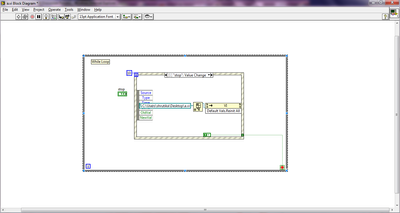- Subscribe to RSS Feed
- Mark Topic as New
- Mark Topic as Read
- Float this Topic for Current User
- Bookmark
- Subscribe
- Mute
- Printer Friendly Page
Can I change programmatically the Make default property for all elements on the front panel?
Solved!02-24-2011 05:00 AM
- Mark as New
- Bookmark
- Subscribe
- Mute
- Subscribe to RSS Feed
- Permalink
- Report to a Moderator
Can I change programmatically the Make default property for all elements on the front panel?
I need to make logout button which on click will load all default values of my fron panel.
Solved! Go to Solution.
02-24-2011 08:29 AM
- Mark as New
- Bookmark
- Subscribe
- Mute
- Subscribe to RSS Feed
- Permalink
- Report to a Moderator
There is no way to programmatically invoke the "Make Default" or "Load Default" editor functionality. To do this yourself you would need to write your default values to each control explicitly on the diagram when the user presses the logout button.
05-26-2011 02:01 PM
- Mark as New
- Bookmark
- Subscribe
- Mute
- Subscribe to RSS Feed
- Permalink
- Report to a Moderator
I guess i have understood your question well...you want to reinitialize all your front panel objects to their default values on the particular event...
for that you can use the invoke node method for the VI Reinitializa all to default. Provide the VI reference of the VI whose front panel you want to reinitialise and it will give the default values to all objects on the FP of that VI. No explicitly default values needs to be written to each front panel object.
Attached Screenshot may clear it...