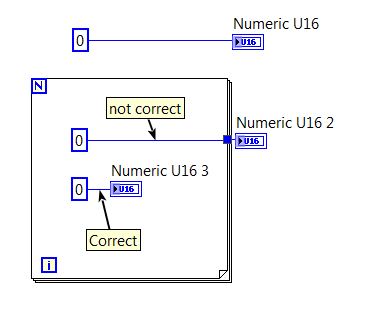- Document History
- Subscribe to RSS Feed
- Mark as New
- Mark as Read
- Bookmark
- Subscribe
- Printer Friendly Page
- Report to a Moderator
- Subscribe to RSS Feed
- Mark as New
- Mark as Read
- Bookmark
- Subscribe
- Printer Friendly Page
- Report to a Moderator
Author: Lorenz Casper
The Idea for that PlugIn was based on a customer question and the PlugIn is more a kind of a template or idea and you can modifie it for your individial needs.
The idea is that it is very helpfull that you can create controls and indicators via the context menu. There is just one gap - in the "Tools-->Options"-Dialog you can deside which palette is choosen, but for that mechanism their is no option for additional palletes
Important:
In addition to copy the .dll to the appropriated folder you will need two additional folders in the "LabVIEW Data" folder: "myIndicators" and "myControls" (this part could be modified as you needed) with your Controls and Indicators in it.
Before:

After:

Attachement is saved in LabVIEW 2015. For install instructions, go here.
Kwon Issues:
Their is currently no Error-Handling if the appropriated Control/Indicator or folder not exists. As I said this is more a kind of Idea or Prototype.
I'm looking forward to your feedback!
- Mark as Read
- Mark as New
- Bookmark
- Permalink
- Report to a Moderator
Could you provide some graphical illustration of what the plugin does?
- Mark as Read
- Mark as New
- Bookmark
- Permalink
- Report to a Moderator
This plugin is very useful. And i really want to use it in daily work.
So far i have an issue found but can't resolve it on my own.
The problem is if the terminal is inside a For/While loop the indicator/control is automatically placed outside the loop.
I guess the issue is that the owner refnum to "New VI Object.vi" is not correct but was not able to fix it.
Maybe someone can help here.