- Subscribe to RSS Feed
- Mark Topic as New
- Mark Topic as Read
- Float this Topic for Current User
- Bookmark
- Subscribe
- Mute
- Printer Friendly Page
Calculate with 1 D Arrays
04-20-2010 02:03 PM
- Mark as New
- Bookmark
- Subscribe
- Mute
- Subscribe to RSS Feed
- Permalink
- Report to a Moderator
Hi, everyone ok? I´m not really....
I´ve got 1D array inputs (x and y) in mathscript, sth like this:
if x>0
w=sqrt(x.^2+y.^2) (the point is for element-wise calculation, i think)
elseif x<0
w=x+999
end
on the front panel i don´t get any numbers... maybe for arrays there is to heed sth. special....(i´ve already changed data type to correct value )
It´s my first time with mathscript.... if anyone also knows some good tutorials i would be grateful...
04-20-2010 02:21 PM
- Mark as New
- Bookmark
- Subscribe
- Mute
- Subscribe to RSS Feed
- Permalink
- Report to a Moderator
Lecojon,
The "if x>0" will only return a true if ALL elements are greater than 0. Likewise, the elseif x<0 will only return true if ALL elements are less than zero. Chances are that your input array has both positive and negative values. The rest of this assumes that you want your logic to operate element-wise, meaning if the first element of x is positive, then you want the first element of w to be the sqrt of sum of square of first elements in x and y, and if the first element of x is positive, then you just want to add 999 to it. If that's the case, then you need to iterate through your input array before your if logic.
for ii=1:length(x)
if x(ii)>0
w(ii)=sqrt(x(ii)^2+y(ii)^2);
elseif x(ii)<0
w(ii)=x(ii)+999;
end
end
You'll also want to make either your> or < to be inclusive, meaning either (>= coupled with a <) or a (> coupled with a <=) in case one of your values is exactly 0.
With that, I get the following results:
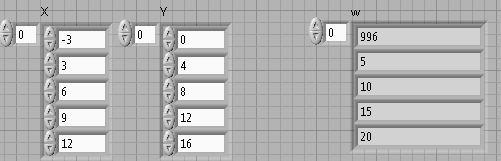
Regards,
04-20-2010 03:20 PM
- Mark as New
- Bookmark
- Subscribe
- Mute
- Subscribe to RSS Feed
- Permalink
- Report to a Moderator
A lot of power of MathScript lies in logical indexing. The same code that Jeffrey P posted can be vectorized using logical indexing. This will result in greater run-time performance. To create logical indices, simply perform a boolean test such as x > 0. The resulting array of true/false values can then be used to index or replace another vector or matrix. With a true/false array used in indexing, a true means to use the corresponding index at that value while a false means to ignore the corresponding index at that value.
b = x > 0; % Create logical indices
w = zeros(size(x)); % Initialize the array
w(b) = sqrt(x(b).^2 + y(b).^2); % Use indices of x > 0
w(~b) = x(~b) + 999; % Use indices of x <= 0
Grant M.
Senior Software Engineer | LabVIEW MathScript | National Instruments
04-20-2010 04:03 PM
- Mark as New
- Bookmark
- Subscribe
- Mute
- Subscribe to RSS Feed
- Permalink
- Report to a Moderator
Well, I´ve got more different input-arrays of the same size.
As i see in your example i can take the iteration index "i" for each array, so i don´t have to take f.ex. "j" for array 2 or "k" for array 3...
I´ve got to put a ";" after each calculation of mine....and "%" is for writing comments....
everything right?
In google there is no god tutorial, so i´m working with LV help and by guessing ^^....
04-20-2010 04:16 PM
- Mark as New
- Bookmark
- Subscribe
- Mute
- Subscribe to RSS Feed
- Permalink
- Report to a Moderator
Sorry, forgot sth.
whats the syntax for two conditions?
if i wanna say: x<0 and y>0 at the same time:
is that
if x<0 and y>0
.
.
.
04-28-2010 10:46 AM
- Mark as New
- Bookmark
- Subscribe
- Mute
- Subscribe to RSS Feed
- Permalink
- Report to a Moderator
Hello lecojon,
For conjunction of conditions,
if <condition1> & <condition2>
<program>
end
04-28-2010 10:50 AM
- Mark as New
- Bookmark
- Subscribe
- Mute
- Subscribe to RSS Feed
- Permalink
- Report to a Moderator
04-28-2010 04:01 PM
- Mark as New
- Bookmark
- Subscribe
- Mute
- Subscribe to RSS Feed
- Permalink
- Report to a Moderator
The semicolon is optional at the end of each statement. What it means is to suppress any output. Otherwise, a command such as
b = x > 0
will display the value of b after it executes.
You are correct: the % is for writing comments.
When testing for two conditions, you have a choice between the & and the && operators. The main difference is that the && operator is a short-circuit operator. Short-circuit evaluation allows the logical operator to skip evaluating the second argument if it can determine the result of the comparison after evaluating the first argument. Here is the truth table for the AND logical operator:
|| T | F |
============
T || T | F |
------------
F || F | F |
From this table we can see that if the first argument evaluates to false, the result will be false regardless of the value of the second argument. Thus, the && operator will skip evaluating the second argument. If your arguments are the output of function calls, this can save quite a bit of time. However, also note that if your second argument has any side effects from its evaluation, they will not happen if the first argument is false.
Another difference is that the && operator will only work on scalars. If you are testing arrays, you will need to use the & operator:
if x<0 & y>0
Note then that if x is an array, the result of the x<0 test is an array of boolean values (each element of x has been compared with 0). In order for this argument to evaluate to true, ALL elements of the array must be true. In other words, that was just a shorthand way to write
if all(x>0) & all(y>0)
Grant M.
Senior Software Engineer | LabVIEW MathScript | National Instruments
