From Friday, April 19th (11:00 PM CDT) through Saturday, April 20th (2:00 PM CDT), 2024, ni.com will undergo system upgrades that may result in temporary service interruption.
We appreciate your patience as we improve our online experience.
From Friday, April 19th (11:00 PM CDT) through Saturday, April 20th (2:00 PM CDT), 2024, ni.com will undergo system upgrades that may result in temporary service interruption.
We appreciate your patience as we improve our online experience.
01-10-2012 11:08 AM
Hi,
I use a MAC with a windows 7 system. I have installed both the driver and labview arduino interface sucessfully, and I could find the COM3 port from the devices manager. But when I run any examples from the arduino list, the error 5005 happened. I also tried to specify the port name to COM3,
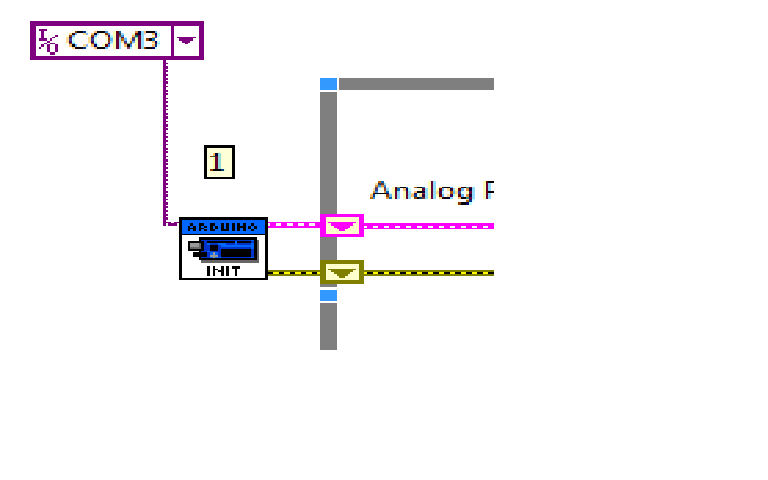
it still did not work. And the error changes to
Error -1073807202 occurred at VISA Clear in LabVIEW Interface for Arduino.lvlib:Init.vi->LabVIEW Interface for Arduino.lvlib:Analog Read Pin Example.vi
I have also installed the development environment of arduino, it is able to uplode the board. So I am thinking the driver has been sucessfully installed.
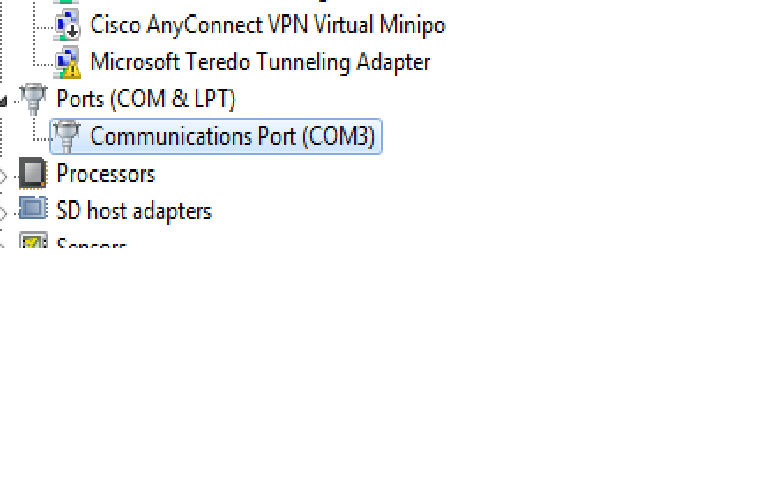
Thanks!
Zhiyun
01-10-2012 01:36 PM
Zhiyun,
Did you search around these forums. There have been a few posts similar to this one and I think they've all been resolved.
Which version of the Arduino IDE and LIFA are you using?
Which Board and Rev are you using?
Did you deploy the LIFA firmware to the board succesfully?
Can you run an Arduino Open with a COM 3 constant wired into it (make sure to select form the drop down and not type it yourself) followed by an arduino close? Do you get errors in this case? Do you see the TX RX lights flashing on the Arduino when you try to connect via LV?
-Sam K
LIFA Developer
01-10-2012 02:05 PM
Hi Sam,
Thanks for you reply!
The board I am using is Arduino Uno, and I am using LIFA 2.0.
How to deploy the LIFA firmware to the board?
I cannot find the COM3 port from the drop down list. What does it mean?
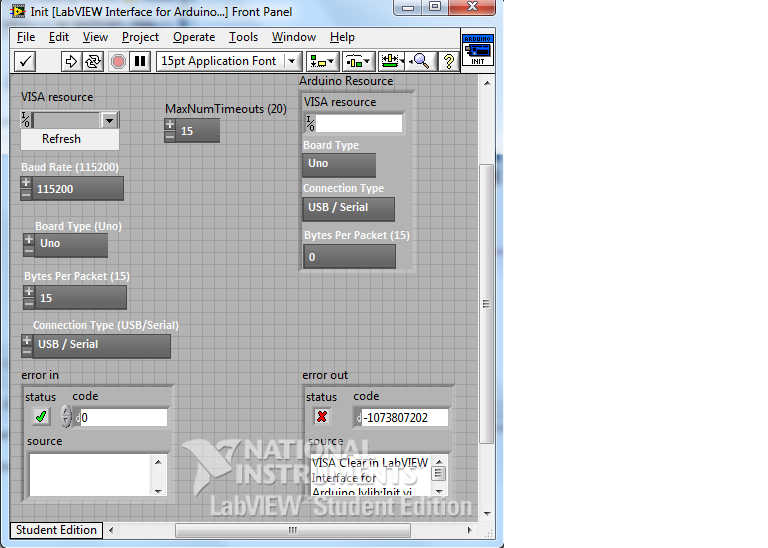
Zhiyun
01-10-2012 02:19 PM
01-10-2012 04:42 PM
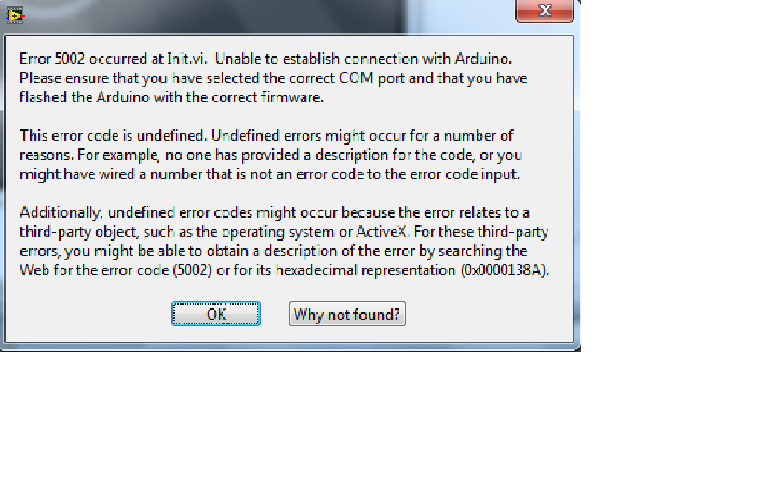
Hi Sam,
Thanks for your help, I can find the COM3 port now.
I tried to run the analog input example and change the VISA resource to COM3. But the error 5002 happened at this time. I can see TX RX light flashing when I run the example.
What might be the reason?
Zhiyun
01-11-2012 08:12 AM
Check this thread to see if it helps you.
01-11-2012 08:33 AM
Thanks everyone, I have fixed the problem!
03-28-2012 09:58 AM
I am also recieving the 5005 error message. I am currently using Labview 2011 and LIFA 2.1. When I Iook into my device manager under the port section my arduino uno appears as communication port (comm 5) instead of arduino uno. (I have updated the driver) Is this why I am having this issue? I have also tried to change the comm port in the VI via the drop down menu but this doesn't seem to resolve my problem. Zhiyun how were you able to resolve your 5005 error?
04-02-2012 03:13 PM
Hi Dani,
I think the port name is not a problem. In my device manager, it also shows up as comm X. Have you installed the VISA Resource driver? The reason for my previous problem is I did not install the driver.
Good luck!
09-24-2013 01:35 PM
Hi Zhiyun ,
i am using ATmega 328 and getting the same error as yours VISA Clear in LabVIEW Interface for Arduino.lvlib:Init.vi , uploaded the LIFA base successfully still the problem is same and error 5005 is another problem.
Thank you