- Subscribe to RSS Feed
- Mark Topic as New
- Mark Topic as Read
- Float this Topic for Current User
- Bookmark
- Subscribe
- Mute
- Printer Friendly Page
- « Previous
-
- 1
- 2
- Next »
I2C LCD and LIFA
Solved!04-20-2014 12:31 PM
- Mark as New
- Bookmark
- Subscribe
- Mute
- Subscribe to RSS Feed
- Permalink
- Report to a Moderator
You don't need to and shouldn't (IMO) edit that type def. You can simply wire an integer in it's place (the first element of the array) that contains the number that corresponds to the command in the firmware.
If the command is 0xF7 in the firmware, you can wire 247 to the first element in the array.
04-20-2014 11:06 PM
- Mark as New
- Bookmark
- Subscribe
- Mute
- Subscribe to RSS Feed
- Permalink
- Report to a Moderator
Thank you very much Nathan for your help and guide! ![]() I had solved my problem.
I had solved my problem.
I just follow your instruction to wire a hexadecimal constant to the first element of array.
For case below, I use 0x41 to command clear lcd, so I wire 41 (hexadecimal) to my first element.
and same method was applied to other command like set cursor position, print and so on..
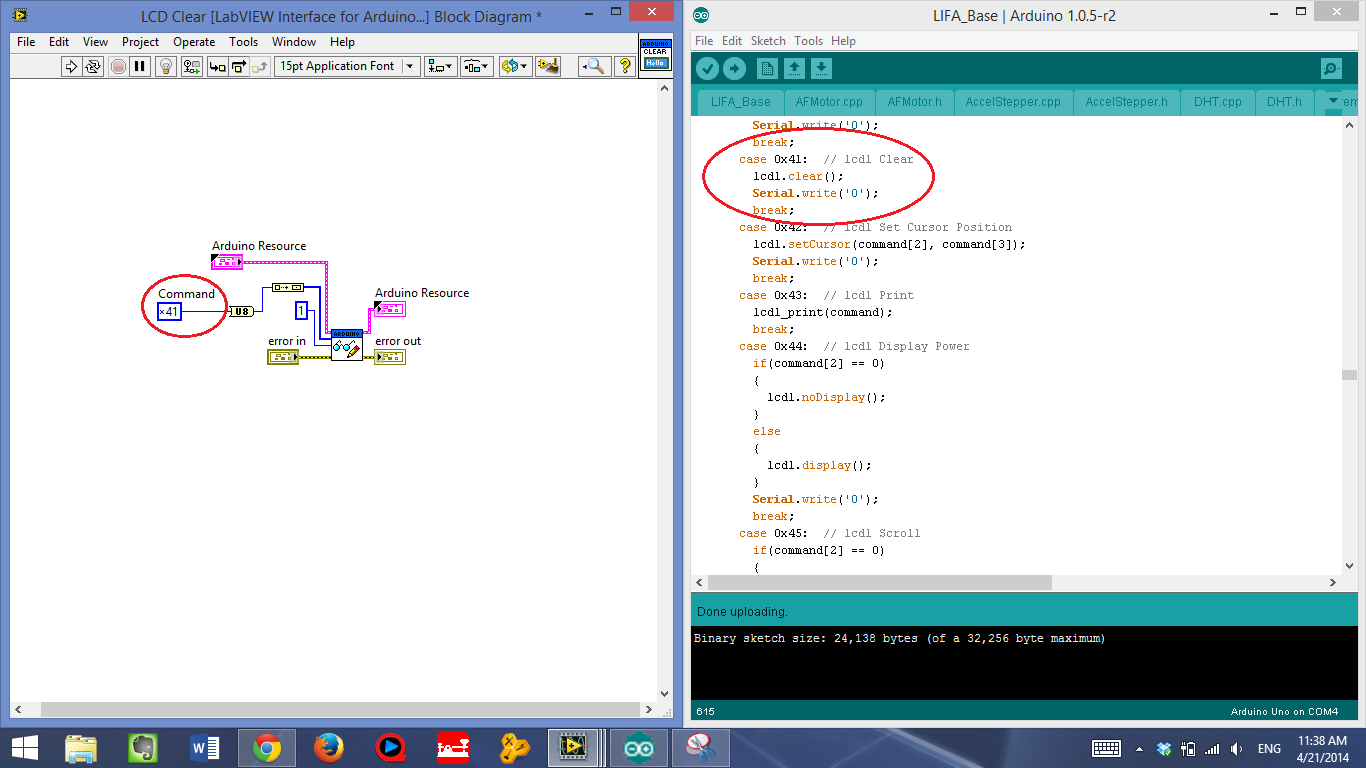
Below is my simple sketch on block diagram in LabView for LCD2004 I2C:
Output on my LCD2004 I2C (pls ignore the black spot on my LCD, it's a LCD defect):

Thank you once again Nathan! I learned a lot from you. I am looking for tutorial to wire a I2C type LCD using LabView (LIFA) for past few days but not found. Now finally solved it and can proceed with my sensor setup.
06-23-2014 01:19 AM
- Mark as New
- Bookmark
- Subscribe
- Mute
- Subscribe to RSS Feed
- Permalink
- Report to a Moderator
Hi chunchui219
Can you please share the LCD interface vis that you developed?
09-15-2014 11:23 PM
- Mark as New
- Bookmark
- Subscribe
- Mute
- Subscribe to RSS Feed
- Permalink
- Report to a Moderator
Hello,
I tried to implement your tutorial but I'm getting lost in translation. Please, could you clarify these questions:
1. Is the address been defined in the I2C LCD header file or the LabViewnterface.h?
2. Does "LiquidCrystal_I2C lcd(0x3F,20,4)" appear only in the LabViewInterface.ino file?
3. And, do I only include the header information ( #include <LiquidCrystal_I2C.h> ) in the main LIFA_Base.ino?
Thanks.
03-13-2016 11:02 PM
- Mark as New
- Bookmark
- Subscribe
- Mute
- Subscribe to RSS Feed
- Permalink
- Report to a Moderator
Hi:
I am having issues with the LCD. Any help would be apprciated, i have been stuck for a while.
I have followed the instructions form the thread:
Downloaded NewliquidCrystal_1.3.4 and have the correct adress: LiquidCrystal_I2C lcd(0x3F, 2, 1, 0, 4, 5, 6, 7, 3, POSITIVE); // Set the LCD I2C address (the example from http://arduino-info.wikispaces.com/LCD-Blue-I2C works).
i am not sure what the adress should be, and why I am not getting any text on the LCD.
Do I need to write my own commands, there are some already in Labviewinterface (can I just call the needed one to print(0x23)
If anyone could point the problem I would really apreciate it.
- « Previous
-
- 1
- 2
- Next »
