- Subscribe to RSS Feed
- Mark Topic as New
- Mark Topic as Read
- Float this Topic for Current User
- Bookmark
- Subscribe
- Mute
- Printer Friendly Page
- « Previous
-
- 1
- 2
- Next »
How to filter analog input signal?
Solved!08-16-2013 09:16 AM
- Mark as New
- Bookmark
- Subscribe
- Mute
- Subscribe to RSS Feed
- Permalink
- Report to a Moderator
You are currently running with Execution Highlighting enabled. This will slow the program down and show you where data is flowing. To disable this, click on the light bulb icon on the toolbar so that it is dim.
Also, if you are using an Arduino Uno, the default baudrate in the firmware is 115200. The baudrate specified in LabVIEW should match.
08-16-2013 09:53 AM
- Mark as New
- Bookmark
- Subscribe
- Mute
- Subscribe to RSS Feed
- Permalink
- Report to a Moderator
i'm sorry and thank you for your reply...i know about Execution Highlighting ...i want to show that the data flow stuck at the green arrow...i got no output ...and another question, it is possible to use other number of baudrate for arduino Uno? sorry for asking in this section.
08-17-2013 06:14 AM
- Mark as New
- Bookmark
- Subscribe
- Mute
- Subscribe to RSS Feed
- Permalink
- Report to a Moderator
i want to get the graph exactly like him...i tried all the way that you show and i get not good graph. there are screenshot i include. pliz help.![]()
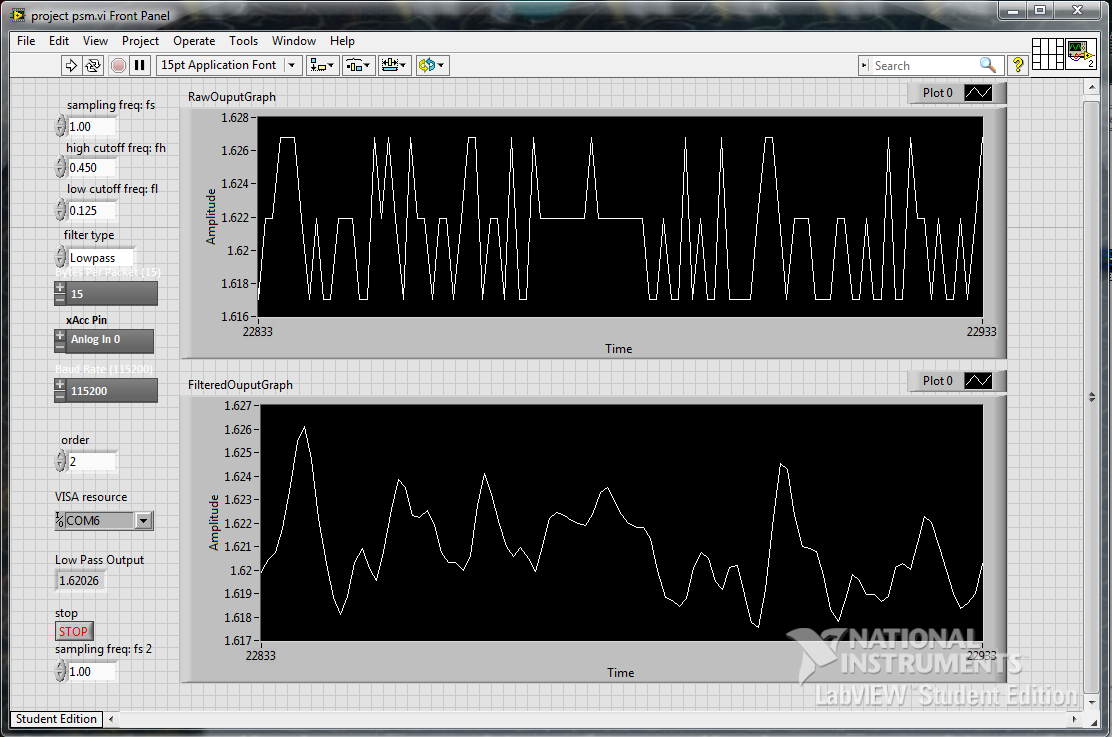
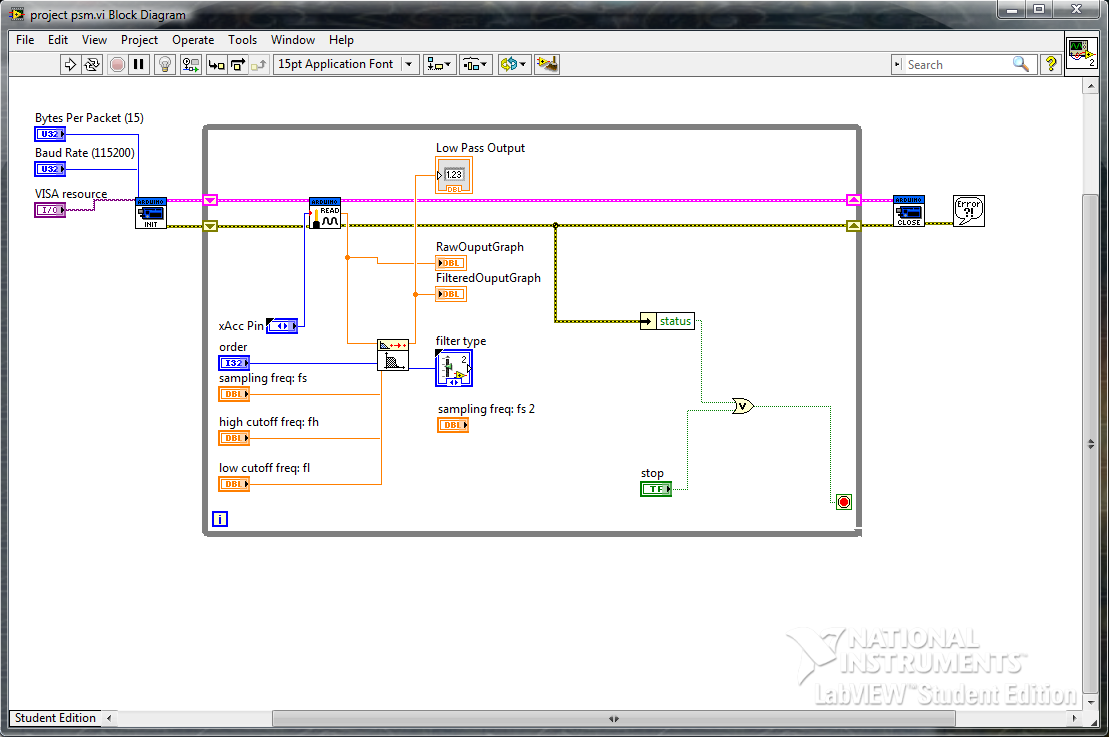
08-17-2013 06:23 AM
- Mark as New
- Bookmark
- Subscribe
- Mute
- Subscribe to RSS Feed
- Permalink
- Report to a Moderator
Hi
I uploaded this morning my example but doesn't appears
Here is again.
CPalha
05-18-2017 05:24 PM
- Mark as New
- Bookmark
- Subscribe
- Mute
- Subscribe to RSS Feed
- Permalink
- Report to a Moderator
I tried this method, but I am not using the VISA I/O, I am using a DAQmx signal and the filter will not wire to it. Any tips?
- « Previous
-
- 1
- 2
- Next »
