From 04:00 PM CDT – 08:00 PM CDT (09:00 PM UTC – 01:00 AM UTC) Tuesday, April 16, ni.com will undergo system upgrades that may result in temporary service interruption.
We appreciate your patience as we improve our online experience.
From 04:00 PM CDT – 08:00 PM CDT (09:00 PM UTC – 01:00 AM UTC) Tuesday, April 16, ni.com will undergo system upgrades that may result in temporary service interruption.
We appreciate your patience as we improve our online experience.
06-05-2013 07:28 PM
Hi Nathan
Thanks for your sugestions i've created a new discussion and i hope to take it from there.
I'd also like to say that my solution to the 5002 error with uno init is to avoid putting the close.vi inside a loop and also initalise the baud rate and ports to be read (Input/ output) in the LIFA_Base frimware before running the original code in Labview...it get very stable now and i can now focus only on my coding.
Thanks a lot Nathan your suggestion really guided me.
Bellow is a shot of the code added in the firmware to get rid of the error...also make sure you initialise the baud rate in Init.vi
Regards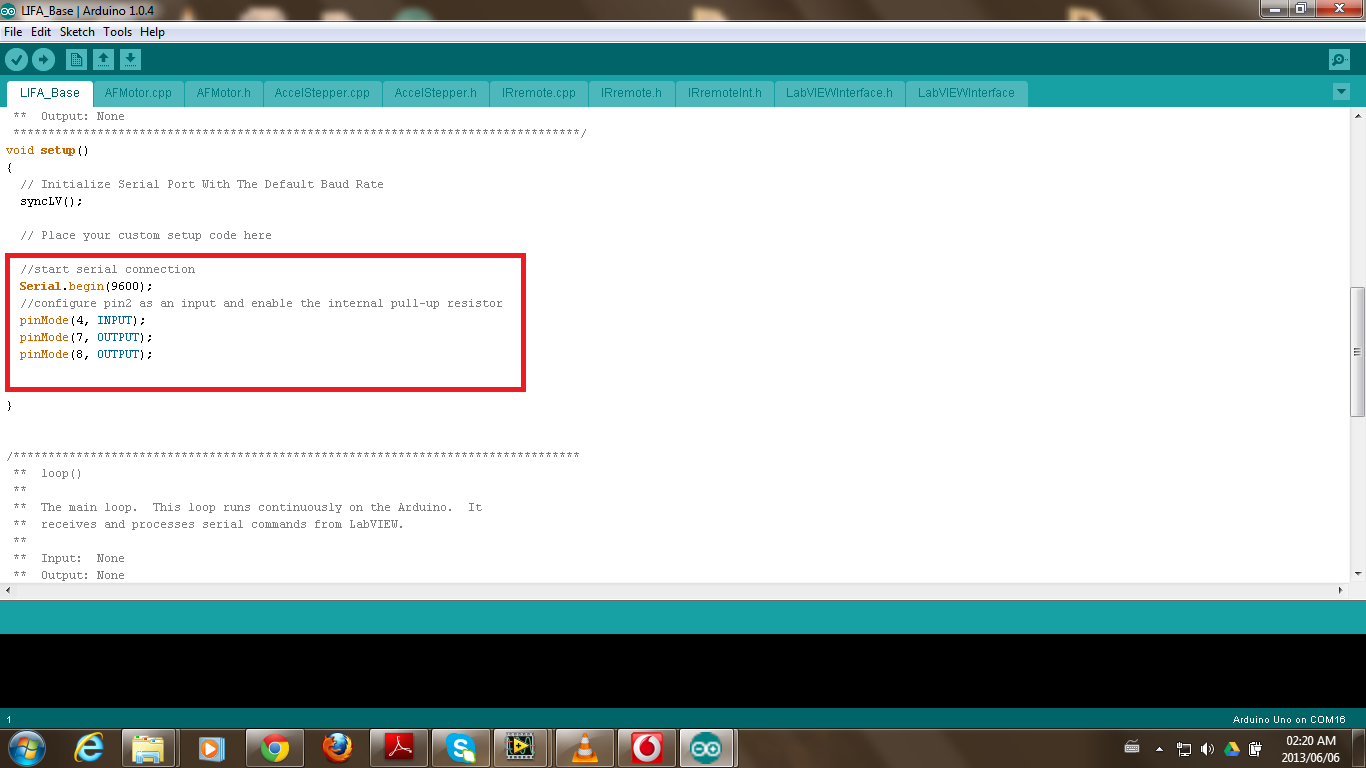
06-05-2013 09:49 PM
99% or more of the time, nothing in the firmware needs to be changed to use the basic functions of LIFA as long as you provide the correct inputs to the Init.vi. Pin modes can be set with the Set Pin Mode VI.
01-13-2014 08:27 PM
hi bro whit this case structure i can resolve my problem to conect my arduino in my bluetooth?
01-13-2014 09:24 PM
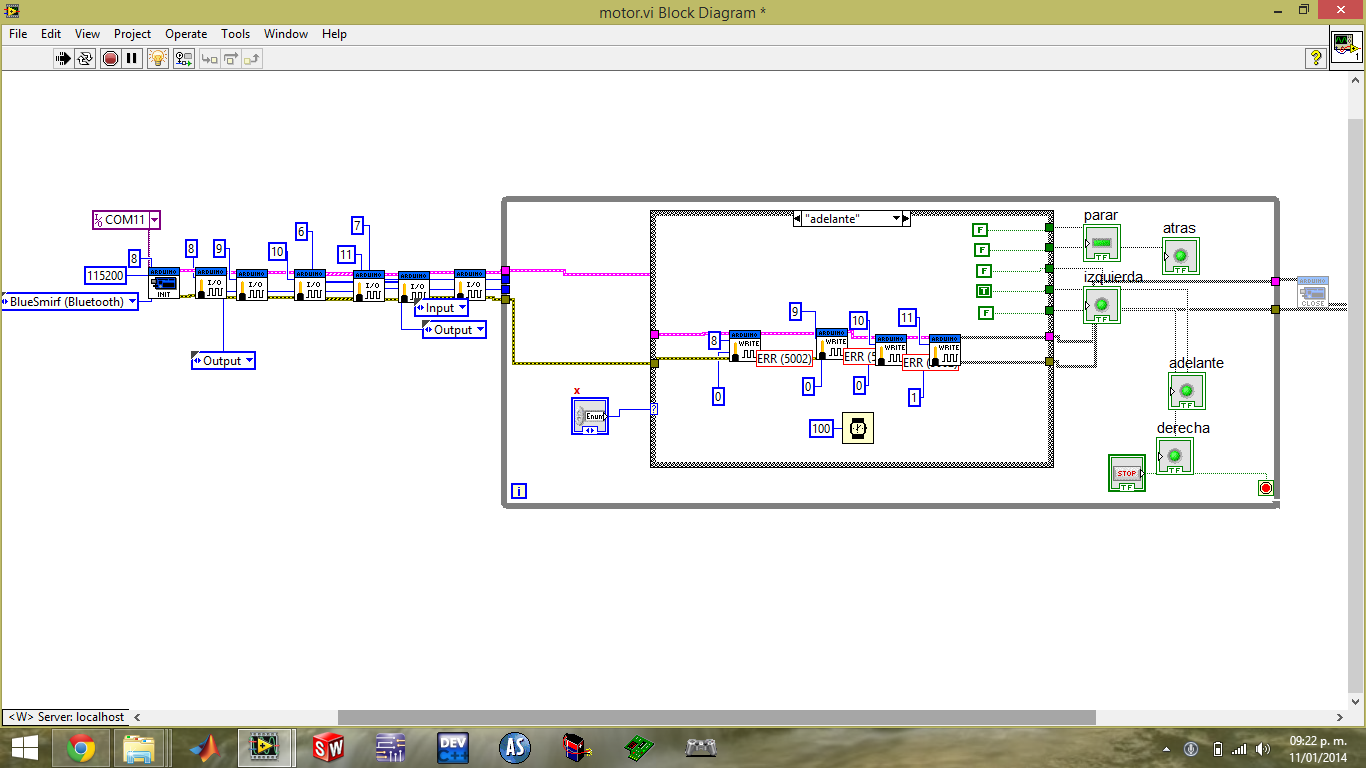
05-01-2014 08:48 AM
HI
i have the similar problem. i have a serious problem in the use of Adruino UNO R3 through it suddenly stopped when i start the program ، where the RX and TX leds were flashed and suddenly stopped.
in the case of re-run the RX was continous flashed only.
please help me urgent to overcome the first step in my project
05-01-2014 12:54 PM
If you are just starting your project, it is highly recommened that you do not use LIFA (it is no longer supported), you should use LINX: http://www.labviewhacker.com/linx
05-02-2014 03:45 PM
I face the same problem when I've started using Labview with Arduino.![]()
I solved ERROR 5002 with UNO board on Init by upload ( LIFA_Base.Ino ) file into my UNO board which you can find here:
C:\Program Files (x86)\National Instruments\LabVIEW 2013\vi.lib\LabVIEW Interface for Arduino\Firmware\LIFA_Base\LIFA_Base.INO
you must open this file on (Arduino IDE )and uploade it to UNO board and return To your Labview code and It should be run correctly.
05-06-2014 02:00 AM
Dear Nathan_B
Thank for your response and your kindly interesting
When I received the message using the LINX
I've several attempts to get the job done and learning how to deal with this system
But unfortunately I face the similar problem
please would you find attached file and give me your opinion
Inappropriate, I need your help is necessary to resolve all the problems
05-06-2014 08:02 PM
If you are getting errors using LINX, you will get better support in the LINX forums. I've not really worked with LINX all that much and therefore don't have the practice troubleshooting LINX issues (I no longer have any projects requiring an Arduino).
05-13-2014 03:57 PM
Hi,
I have the same problem and I did like you said. I uploaded the Arduino LIFA_base code and then I try to run one of the sample programs from Labview but I keep on getting the same error.
Did you change the baudrate or have any issues with the COM ports?