- New 2,936
- In Development 0
- In Beta 1
- Declined 2,616
- Duplicate 698
- Completed 323
- Already Implemented 111
- Archived 0
- Subscribe to RSS Feed
- Mark as New
- Mark as Read
- Bookmark
- Subscribe
- Printer Friendly Page
- Report to a Moderator
new and simple wire cleanup tool (one-click-cleanup)
For large block diagrams the automatic cleanup tool is not really the best solution. It became better by the possibility of selecting an area and cleaning up only this.
Nevertheless I'm still using the possibility of cleaning up a single wire by selecting it and then calling "cleanup wire" from the context menu. This needs a lot of clicks and also a lot of time if there are many wires to be processed.
What I’m missing and suggesting a tool to cleanup a wire by just one mouse click.
For this please integrate a new tool to the tool palette which can be reached by the tab-key. Clicking with this tool to a wire should clean it up immediately.
Additionally a hotkey should be integrated (I suggest the <ALT> key). Holding this key will switch the mouse pointer to the cleanup-mode. Releasing it should switch it back to the originally selected tool.
See the image for better understanding. Please note that I'm using LV 2011SP1 German language.
You must be a registered user to add a comment. If you've already registered, sign in. Otherwise, register and sign in.
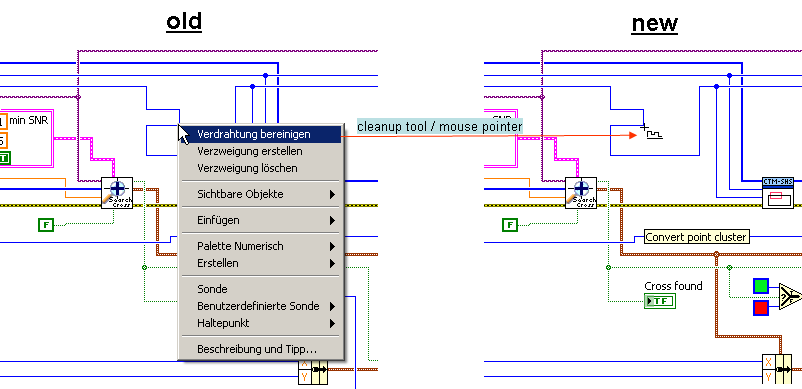

Any idea that has received less than 3 kudos within 3 years after posting will be automatically declined.