Add a Visible Item to the cluster container to enable the display of the currently selected AutoSizing style
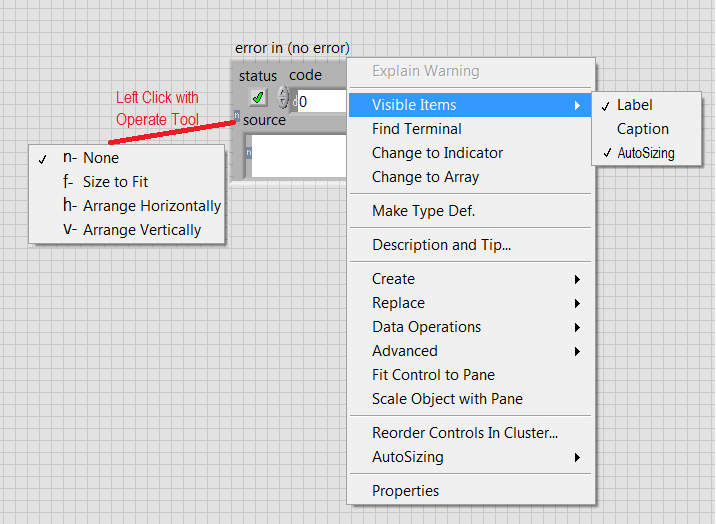
Similar to the other Visible Items (enabled above on "source" string & "code" integer) like
- "Radix" for a numeric integer (d-Decimal, o-Octal, x-Hex, b-Binary, p-SI Display)
- "Display Style" for a string (n-Normal, \-\ codes, x-Hexadecimal, p-Password)
For consistency with others similar above:
- also available on Block Diagram cluster constants
- Visibility only selectable in edit mode
- If Style is visible, it is changable in BOTH edit AND run modes
Greg
Gregory C. Cala, Ph.D., CLA, pCPI