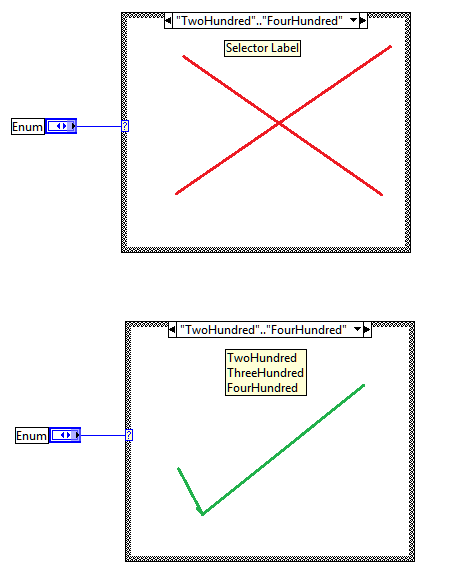View Ideas...
Labels
Idea Statuses
- New 2,936
- In Development 0
- In Beta 1
- Declined 2,616
- Duplicate 698
- Completed 323
- Already Implemented 111
- Archived 0
Turn on suggestions
Auto-suggest helps you quickly narrow down your search results by suggesting possible matches as you type.
Showing results for
Options
- Subscribe to RSS Feed
- Mark as New
- Mark as Read
- Bookmark
- Subscribe
- Printer Friendly Page
- Report to a Moderator
Tip Strip on Case selector must display all the values if the case has multiple values
Submitted by
 P@Anand
on
06-22-2016
02:00 AM
18 Comments (18 New)
P@Anand
on
06-22-2016
02:00 AM
18 Comments (18 New)
Status:
New
When we have multiple Enum values using a same case it is difficult to see what are the values using it. It would be good if we have a Tip strip showing the values handled in that particular case would be more meaningful instead of having "Selector Value" as a tip strip.
There is also an idea on removing the tip strip totally and it got fair response.
Please ignore if already suggested!
-----
The best solution is the one you find it by yourself
The best solution is the one you find it by yourself
Labels:
18 Comments
You must be a registered user to add a comment. If you've already registered, sign in. Otherwise, register and sign in.