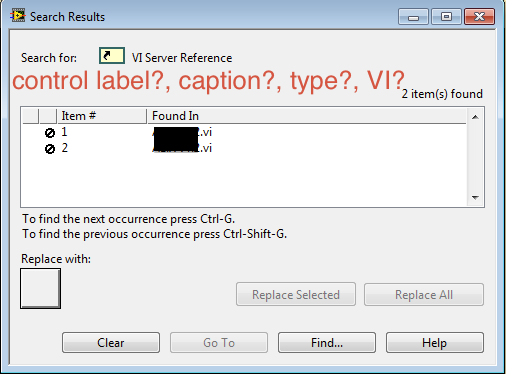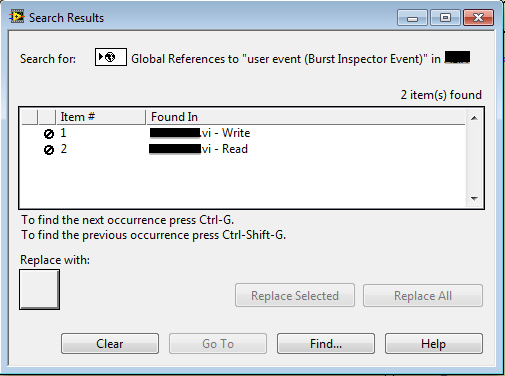- New 2,936
- In Development 0
- In Beta 1
- Declined 2,616
- Duplicate 698
- Completed 323
- Already Implemented 111
- Archived 0
| User | Kudos |
|---|---|
| 4 | |
| 3 | |
| 3 | |
| 2 | |
| 2 |
- Subscribe to RSS Feed
- Mark as New
- Mark as Read
- Bookmark
- Subscribe
- Printer Friendly Page
- Report to a Moderator
Search Results: Provide "What did I search for?" Information... and more
I was searching for occurences of a reference to a Graph in one VI, and as I was interrupted, came back to the search result after the interruption, only to discover that the Search Result Window did actually not show ANY kind of useful information regarding the object I was searching references for:
I know I have outrageous expectations as a LabVIEW user, but this seems to me an odd lack of feature:
- From this window, I have absolutely no clue what I am searching for. In particular, if I have in the mean time jumped from windows to windows...
- ...there is no way to go back to the object these references are linked to (unless I go to one of the references and then look for the Control or Indicator they are associated with).
Of course asking for a VI information when this is provided in the list below is maybe unnecessary.
But consider this global variable whose references I was looking for:
Same thing here:
- I do not know the type of the global.
- I do not know which VI it is part of (Globals are saved in a VI).
- I do not know where I started my seach from (but that's more of a back-to-source button issue).
Suggestion: provide as much information as possible about the starting point of the search, when said starting point is an object (by contrast to a text search).
Tested in LV 2013 SP1 64 bits.
You must be a registered user to add a comment. If you've already registered, sign in. Otherwise, register and sign in.