- New 2,936
- In Development 0
- In Beta 1
- Declined 2,616
- Duplicate 698
- Completed 323
- Already Implemented 111
- Archived 0
- Subscribe to RSS Feed
- Mark as New
- Mark as Read
- Bookmark
- Subscribe
- Printer Friendly Page
- Report to a Moderator
Run Block Diagram Cleanup on any diagram elements that are modified when "Save for Previous Version" is applied
The specific issue I've run into is that some newer LV features (like Auto-concatenating loop output tunnels and the expandable Merge Errors node) can be represented in earlier versions of LabVIEW with a more complicated combination of nodes and wires. When "Save for Previous Version" is used, the equivalent code needs more diagram space, but ends up all crowded together on the block diagram.
Here's a specific example (sorry I don't have the original LV2012 source):
In this case, the empty array constant is actually connected to the shift register input of the loop that it is placed on top of. This is completely invisible, though, and very difficult to decipher. In my case, I tried to move that seemingly disconnected constant out of the way and inadvertantly broke the VI beahvior, because the wire was disconnected.
I've encountered this issue in particular when receiving support from NI Application Engineers using LV2012 who build sample VIs for me to test and then need to down-save them for me in LV2011.
I propose that the "Save for Previous Version" automatically clean up the diagram for any nodes that needed to be changed/added in the down-save process (specifically to avoid overlapping and confusing nodes).
You must be a registered user to add a comment. If you've already registered, sign in. Otherwise, register and sign in.
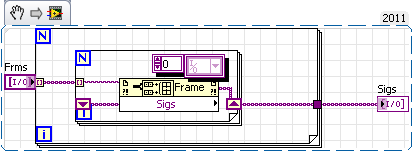

Any idea that has received less than 3 kudos within 3 years after posting will be automatically declined.