- New 2,936
- In Development 0
- In Beta 1
- Declined 2,616
- Duplicate 698
- Completed 323
- Already Implemented 111
- Archived 0
- Subscribe to RSS Feed
- Mark as New
- Mark as Read
- Bookmark
- Subscribe
- Printer Friendly Page
- Report to a Moderator
Project templates
Hi, guys
Do you use Templates in LabVIEW?
You might have used VI templates in LabVIEW (*.vit).
You might have used control templates in LabVIEW (*.ctt).
You might even used VI templates and control templates together.
Why can't we create templates for complex libraries like project files or (class-)libraries?
For example:
I've created three template VIs which are connected to one control (TypeDef) template.
(The three VIs are for loading, editing and saving the data of the control template to a special kind of data.)
But using the VI templates will create a separate control (TypeDef) for each VI!
If I could put the Templates together in a library or project, It would make things easier,
because LabVIEW 'could' already know about the connection between the two template VIs
and the template control (TypeDef).
That's just a simple example which could get much more complex on whole project templates.
Until now I have to copy the project template and use it as I need to. It works somhow, but
multiple people using the same template causes much trouble (Someone always forget to create
a copy before changing it ![]() )
)
So there's the idea. What do you think?
You must be a registered user to add a comment. If you've already registered, sign in. Otherwise, register and sign in.

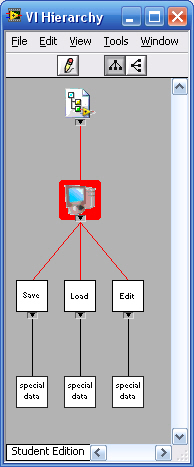

Available with the Project Templates feature in LabVIEW 2012 and later.