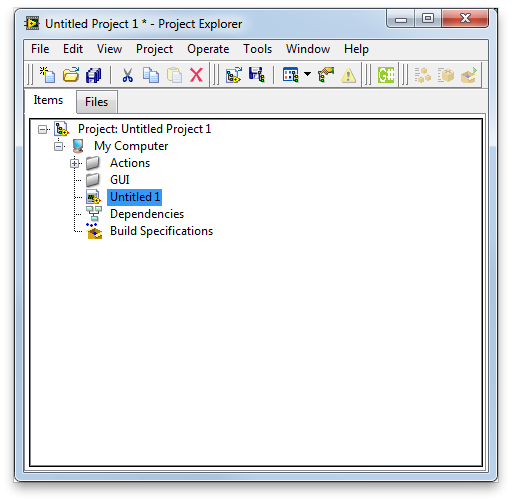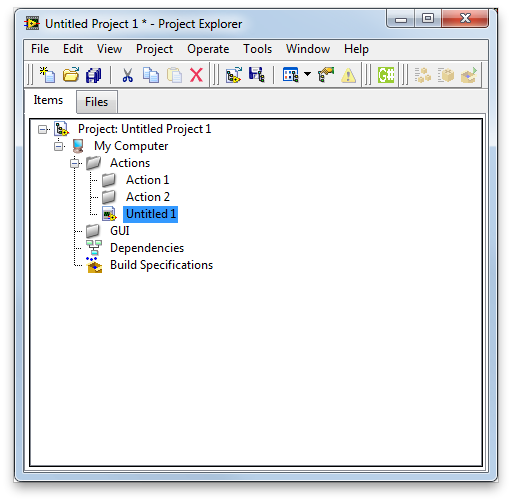- New 2,936
- In Development 0
- In Beta 1
- Declined 2,616
- Duplicate 698
- Completed 323
- Already Implemented 111
- Archived 0
| User | Kudos |
|---|---|
| 4 | |
| 3 | |
| 3 | |
| 2 | |
| 2 |
- Subscribe to RSS Feed
- Mark as New
- Mark as Read
- Bookmark
- Subscribe
- Printer Friendly Page
- Report to a Moderator
Project Explorer: Hovering over a Virtual Folder during Drag & Drop should open that folder
In the project explorer, dragging an item into a folder opens that folder AFTER the drop. This is annoying. But I digress...
In fact, what would be useful is to have the behavior of the two file explorers I am familiar with (Windows and Mac OS), that is:
- if an object is drop onto a folder icon, the folder does not open (see link above)
- if the object is held for a while over the folder icon, the folder opens
This is particularly helpful if the project explorer has a hierarchical structure of Virtual Folders:
If I drag Untitled 1.vi over the Action folder and hold it here for ever, nothing happens, and in particular, I can't access any of the the subfolders.
After dropping it, I get this:
Now the top folder is open, but the VI is nowhere where I want it to be and I need to repeat the drag & drop action.
This example doesn't do justice to the real issue which is that for large lists of VIs and folders in a project, this becomes a real problem, as VI and target folders (after everything is opened to provide a clear path from original to target destination) may end up separated by large amount of space in the project explorer and you now have to use the temperamental "Drag the object over the 1-pixel wide location at the top of the project explorer to trigger scrolling" feature in order to slowly bring the object to its remote destination.
- Tags:
- X_Idea
You must be a registered user to add a comment. If you've already registered, sign in. Otherwise, register and sign in.