View Ideas...
Labels
Idea Statuses
- New 2,936
- In Development 0
- In Beta 1
- Declined 2,616
- Duplicate 698
- Completed 323
- Already Implemented 111
- Archived 0
Top Authors
| User | Kudos |
|---|---|
| 4 | |
| 2 | |
| 2 | |
| 1 | |
| 1 |
Turn on suggestions
Auto-suggest helps you quickly narrow down your search results by suggesting possible matches as you type.
Showing results for
Options
- Subscribe to RSS Feed
- Mark as New
- Mark as Read
- Bookmark
- Subscribe
- Printer Friendly Page
- Report to a Moderator
New "Disabled"-Property for Frontpanels
Submitted by
 Andi_S
on
09-16-2016
04:04 PM
12 Comments (12 New)
Andi_S
on
09-16-2016
04:04 PM
12 Comments (12 New)
Status:
Declined
I'm really missing a "disabled"-property for the complete front panel:
I think I don't need to explain what it shall do but maybe a word to the non-working workarounds:
1. set busy / unset busy: Does not work if the calling VIs front panel is shown within a sub-panel-container
2. getting a ref to all FP elements and set them to busy in a loop: a part of the running VI could change the disabled-state of a control while the complete FP is disabled. This would unlock the FP partly or disabled controls could be set to enabled mistakenly after enabling the whole FP again.
Labels:
12 Comments
You must be a registered user to add a comment. If you've already registered, sign in. Otherwise, register and sign in.
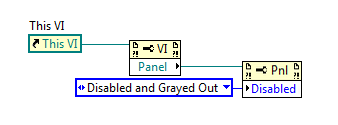

Any idea that has received less than 3 kudos within 3 years after posting will be automatically declined.