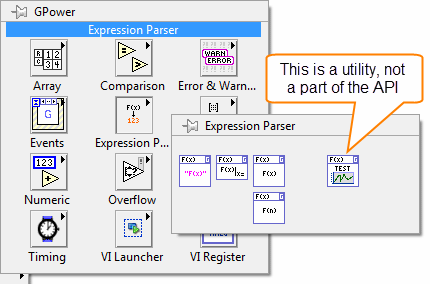- New 2,936
- In Development 0
- In Beta 1
- Declined 2,616
- Duplicate 698
- Completed 323
- Already Implemented 111
- Archived 0
- Subscribe to RSS Feed
- Mark as New
- Mark as Read
- Bookmark
- Subscribe
- Printer Friendly Page
- Report to a Moderator
New palette options: 'Open VI' and 'Run VI'
Hi
Currently on a functions palette item (when you edit the palettes) you have the option of placing the VI contents as an alternative to the default behavior of placing the VI itself on the block diagram:
I suggest two additional options in this menu: 'Open VI' and 'Run VI'.
Two such options will enable us to bundle help-VIs, scripting VIs and examples directly in a sub-palette of toolsets, instead of going the long almost impossible way of building bin3 files for the Example Finder.
One of many current use cases we have at GPower is the ExpressionTester in our Expression Parser toolset:
The ExpressionTester is a utility, a small application actually, that lets the user investigate different mathematical string expressions before committing them to code, and it has no use as a subVI. We feel it has the highest chance of user discovery when positioned just with the toolset functional VIs (i.e. in the palette), instead of being buried either on disk available through a link in the detailed help file, or in a Tools menu item. But to use it from the palette today, the user has to drop it on a block daigram, open the subVI and run it. And then remember to delete it again from the block diagram, preferably with CTRL+Z to avoid contaminating the undo-stack. If we could mark that palette item as 'Run VI' then clicking it would just start the ExpressionTester utility.
Perhaps palette items configured to being opened/run/content-dropped instead of the default action should have some sort of indication on it, that clicking it executes a non-default behavior?
Cheers,
Steen
You must be a registered user to add a comment. If you've already registered, sign in. Otherwise, register and sign in.