As requested by this fellow 8 years ago: http://forums.ni.com/t5/LabVIEW/Multiple-pattern-lines-in-path-s-Browse-Option/m-p/776968/highlight/..., it would simplify some GUI if the user could select from a drop-down list, which files to look for in a File Dialog pop-up window.
Currently, we get a single line:
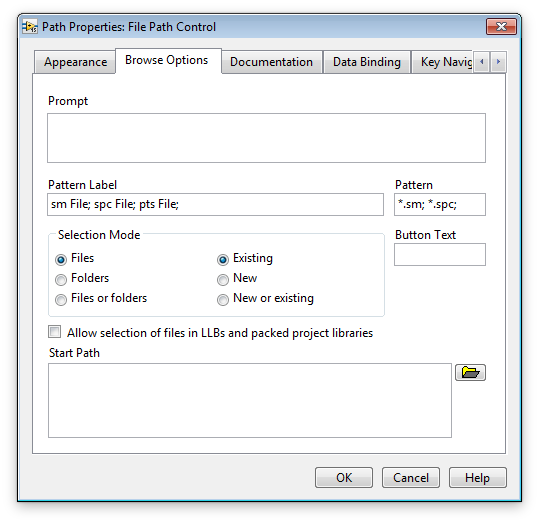
This results in this kind of mess courtesy of the IMAQ Load Image Dialog.vi):

To update the snapshot illustrating this other thread, here is an example of MS Word in action, illustrating the desired behavior:
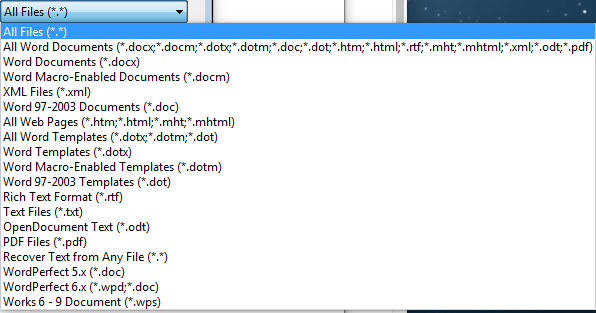
In other words, it helps cleaning up the results, while using a single dialog window for all kinds of different files (which will be dealt with differently down the line).
I am not sure how multiplatform that can be, but here is the file open dialog options from TextWrangler on MacOS:
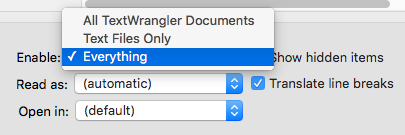
so it seems that can be done.
The thread I am referring to had a link to a Windows API call, but the link is dead (probably the result of the recent disastrous site cleanup). And of course is not multiplatform.