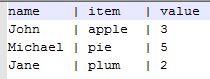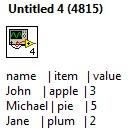View Ideas...
Labels
Idea Statuses
- New 2,936
- In Development 0
- In Beta 1
- Declined 2,616
- Duplicate 698
- Completed 323
- Already Implemented 111
- Archived 0
Top Authors
| User | Kudos |
|---|---|
| 4 | |
| 3 | |
| 3 | |
| 2 | |
| 2 |
Turn on suggestions
Auto-suggest helps you quickly narrow down your search results by suggesting possible matches as you type.
Showing results for
Options
- Subscribe to RSS Feed
- Mark as New
- Mark as Read
- Bookmark
- Subscribe
- Printer Friendly Page
- Report to a Moderator
Monospaced font in VI Documentation (Context Help)
Submitted by
 bienieck
on
10-05-2015
10:45 AM
12 Comments (12 New)
bienieck
on
10-05-2015
10:45 AM
12 Comments (12 New)
Status:
New
Simple thing:
It will be nice to have context help with monospaced font. The functionality of this help currently is very poor but with monospace font we will be able to add e.g. simple "arrays" and probably many more others descriptive things that can be usually found in e.g. .h files.
Below simple character based array in notepad++ and in LV context help.
Regards,
Michał Bieńkowski
Michał Bieńkowski
CLA, CTA
Someone devote his time to help solve your problem? Appreciate it and give kudos. Problem solved? Accept as a solution so that others can find it faster in the future.
Make a contribution to the development of TestStand - vote on TestStand Idea Exchange.
CLA, CTA
Someone devote his time to help solve your problem? Appreciate it and give kudos. Problem solved? Accept as a solution so that others can find it faster in the future.
Make a contribution to the development of TestStand - vote on TestStand Idea Exchange.
12 Comments
You must be a registered user to add a comment. If you've already registered, sign in. Otherwise, register and sign in.