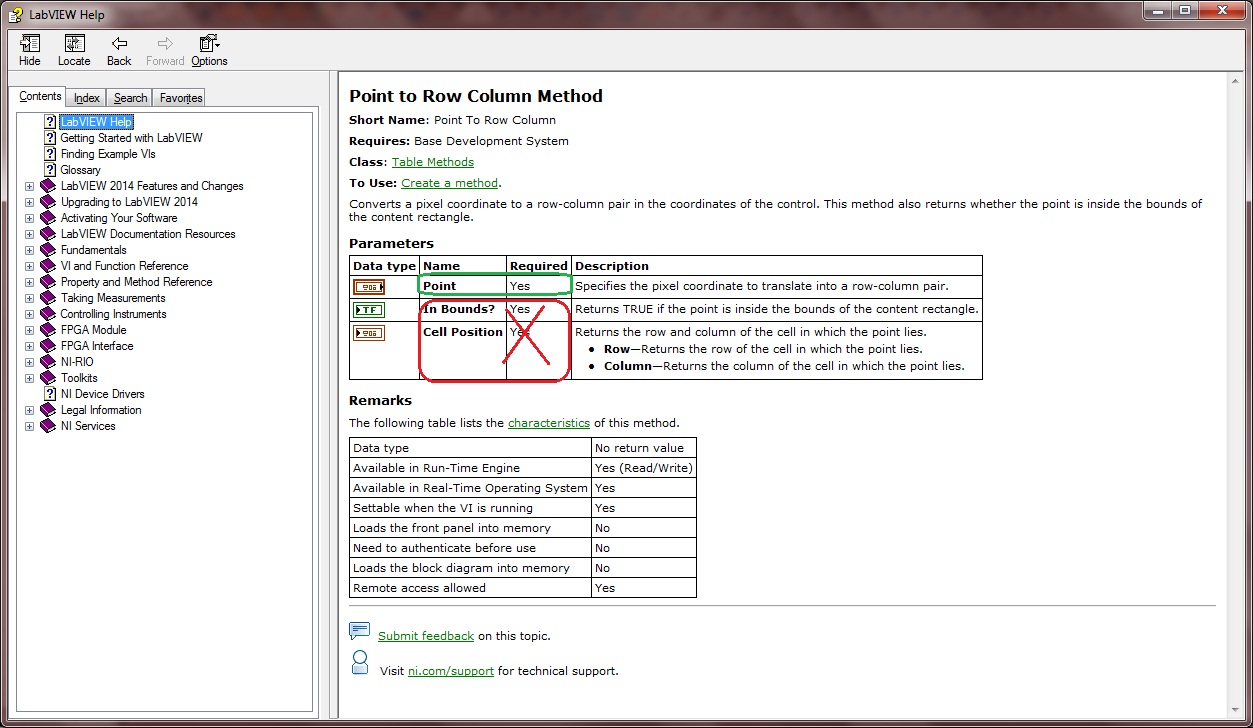View Ideas...
Labels
Idea Statuses
- New 2,936
- In Development 0
- In Beta 1
- Declined 2,616
- Duplicate 698
- Completed 323
- Already Implemented 111
- Archived 0
Turn on suggestions
Auto-suggest helps you quickly narrow down your search results by suggesting possible matches as you type.
Showing results for
Options
- Subscribe to RSS Feed
- Mark as New
- Mark as Read
- Bookmark
- Subscribe
- Printer Friendly Page
- Report to a Moderator
Make Invoke Node's Required Input(s) Name as Bold
Submitted by
 parthabe
on
07-08-2016
01:58 AM
3 Comments (3 New)
parthabe
on
07-08-2016
01:58 AM
3 Comments (3 New)
Status:
New
Make Invoke Node's Required Input(s) (text) as Bold (in the Node, and also in the Context Help & Detailed Help), like that of the Required Terminals of s SubVI are displayed in the Context Help window. ![]()
Currently, it is not helping much from a beginner's standpoint, to understand where the error in the VI is. ![]()
Also, the Detailed Help contents are misleading, wherein the Outputs are also termed as 'Required', which it totally wrong. ![]() Fix this as well.
Fix this as well.
- Partha ( CLD until Oct 2024 🙂 )
Labels:
3 Comments
You must be a registered user to add a comment. If you've already registered, sign in. Otherwise, register and sign in.