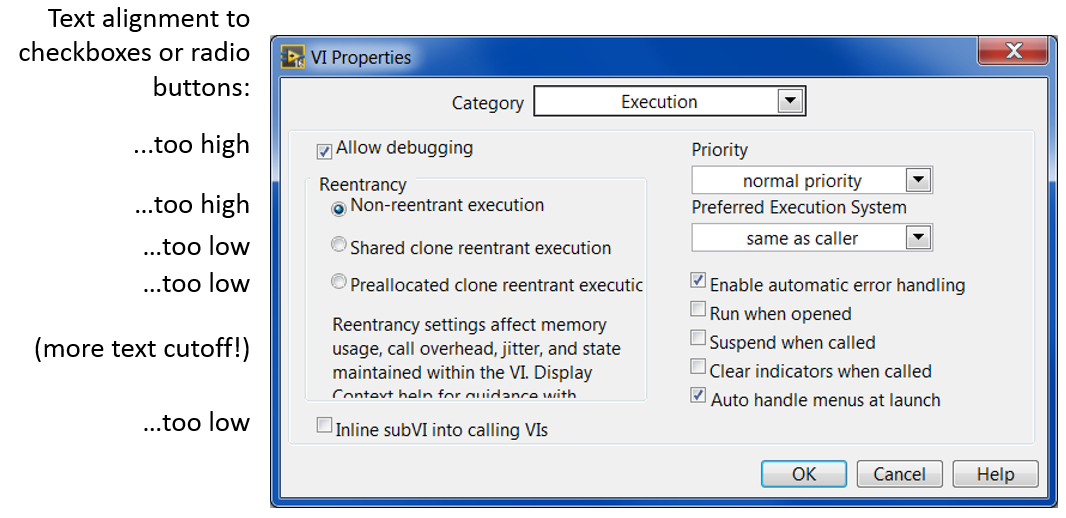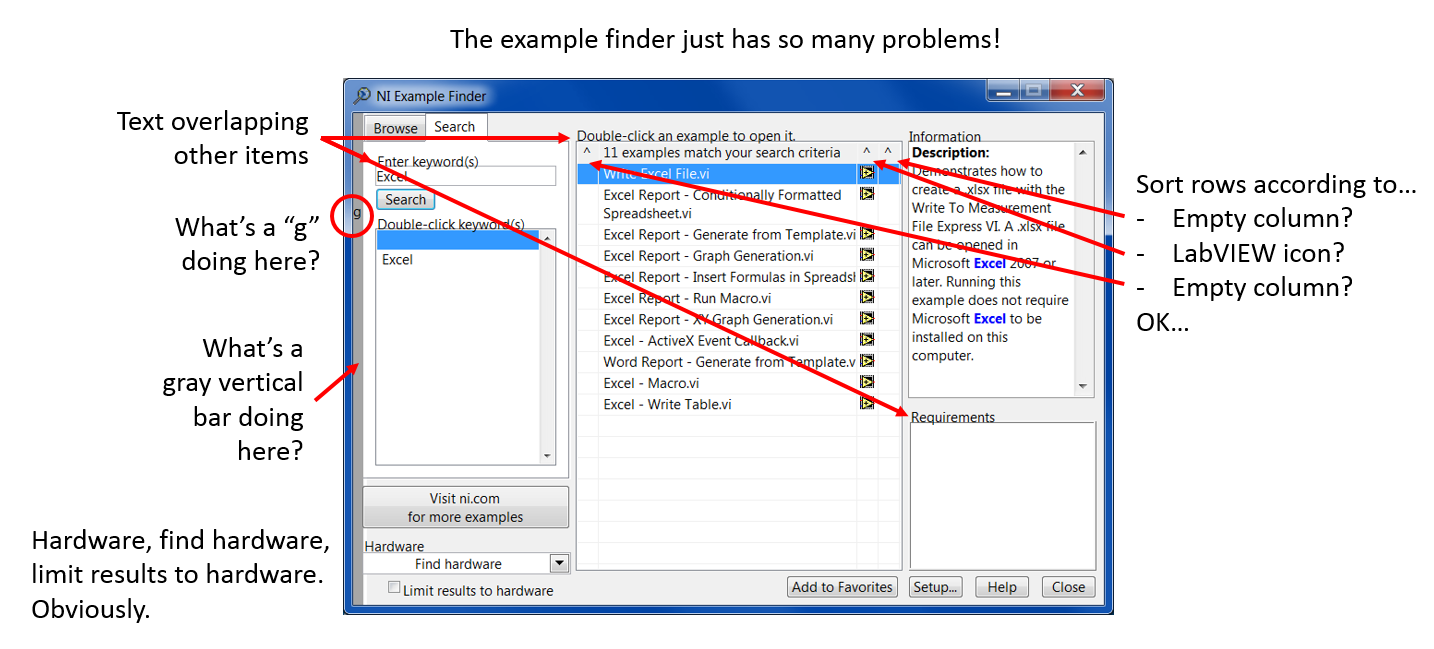View Ideas...
Labels
Idea Statuses
- New 2,936
- In Development 0
- In Beta 1
- Declined 2,616
- Duplicate 698
- Completed 323
- Already Implemented 111
- Archived 0
Top Authors
| User | Kudos |
|---|---|
| 9 | |
| 5 | |
| 4 | |
| 4 | |
| 2 |
Turn on suggestions
Auto-suggest helps you quickly narrow down your search results by suggesting possible matches as you type.
Showing results for
Options
- Subscribe to RSS Feed
- Mark as New
- Mark as Read
- Bookmark
- Subscribe
- Printer Friendly Page
- Report to a Moderator
Improve LabVIEW appearance
Submitted by
 vpicco
on
04-25-2017
05:06 PM
6 Comments (6 New)
vpicco
on
04-25-2017
05:06 PM
6 Comments (6 New)
Status:
New
LabVIEW on just looks awful. Here's a little gallery of horrors. In my opinion it makes LabVIEW looks very unprofessional. These are all taken from a "stock" LV2016 Full license, installed on Windows 7, taken from some of the windows I see all the time. This list could go on forever!
A lot of these problems seem to originate from using LabVIEW-style controls and indicators into its own windows and panels, which are not rendered correctly. Please save LabVIEW from itself!
Labels:
6 Comments
You must be a registered user to add a comment. If you've already registered, sign in. Otherwise, register and sign in.