View Ideas...
Labels
Idea Statuses
- New 2,936
- In Development 0
- In Beta 1
- Declined 2,616
- Duplicate 698
- Completed 323
- Already Implemented 111
- Archived 0
Top Authors
| User | Kudos |
|---|---|
| 18 | |
| 5 | |
| 4 | |
| 4 | |
| 4 |
Turn on suggestions
Auto-suggest helps you quickly narrow down your search results by suggesting possible matches as you type.
Showing results for
Options
- Subscribe to RSS Feed
- Mark as New
- Mark as Read
- Bookmark
- Subscribe
- Printer Friendly Page
- Report to a Moderator
Edit...Set Tabbing Order should support reorder stacked controls
Submitted by
 PaulLotz
on
06-21-2011
06:25 PM
10 Comments (10 New)
PaulLotz
on
06-21-2011
06:25 PM
10 Comments (10 New)
Status:
Declined
As of LabVIEW 2010 when I select Edit...Set Tabbing Order from the menu of a VI LabVIEW makes all controls visible, which is necessary but not sufficient, since that doesn't necessarily make them accessible.
For instance, in our view VIs we frequently make buttons visible only in states when the user can click them. For instance, in the image below the Start button is visible when the system is in StandbyState, but the GoToStandby button (behind it in the image) is visible instead once the system starts.
Labels:
10 Comments
You must be a registered user to add a comment. If you've already registered, sign in. Otherwise, register and sign in.
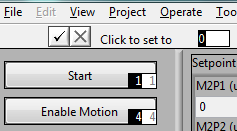

Any idea that has received less than 7 kudos within 7 years after posting will be automatically declined.