- New 2,936
- In Development 0
- In Beta 1
- Declined 2,616
- Duplicate 698
- Completed 323
- Already Implemented 111
- Archived 0
- Subscribe to RSS Feed
- Mark as New
- Mark as Read
- Bookmark
- Subscribe
- Printer Friendly Page
- Report to a Moderator
Easier access to terminals and settings in loop structures
Hi,
I'm growing increasingly tired og all the clicking in the BD to configure all our nodes and structures, and am searching for better ways the IDE could help us get (or get rid of) the items or settings we want. One category of configuration is our structures, for instance the For-, While-, and Timed loops. So this idea covers a couple of changes to those structures:
1) I suggest it should be possible to hide the iterator terminal in loop structures. There's no law that says it must remain present, in case we don't need it.
2) I suggest two easy ways to hide optional terminals (the iterator terminal in general and the conditional terminal in For-loops), namely selecting a terminal and pressing DELETE should hide the terminal, and dragging a terminal outside the structure and letting go of it should also hide it;
3) Making a terminal visible again should also be simpler than right-clicking and enabling the correct option in the context menu (that option should still exist of course, as it remains a standard way to find stuff if you don't know a better way). I suggest one or more "selection areas" be defined along the border of the structure, which upon mouse entry would popup a terminal you could drag back and drop into the structure. In a For-loop such a "selection area" could be the lower right corner, of course not overlapping the resize handle:
When you move your mouse into such an area a selection menu should appear, from which you can drag stuff or enable a setting or whatever:
The "selection area" should be relatively small so you don't activate it all the time by accident, but large enough that it's easy to hit. You should also be able to dismiss the popup with ESC or CTRL in case you wanted to do something else in that area of the structure.
Isn't this easier than clicking and navigating into nested menus all the time? Even the "Visible" context menu could be such a hover and enable/disable bubble...
Cheers,
Steen
- Tags:
- area
- conditional
- context
- drag
- for
- Hover
- iterator
- Loop
- Menu
- select
- selection
- sensitive
- structure
- structures
- terminal
- Timed
- while
You must be a registered user to add a comment. If you've already registered, sign in. Otherwise, register and sign in.
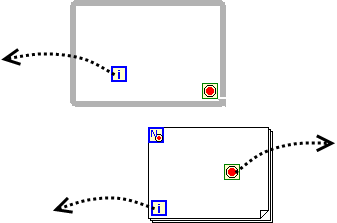

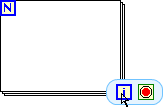
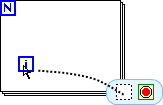

Any idea that has received less than 3 kudos within 3 years after posting will be automatically declined.