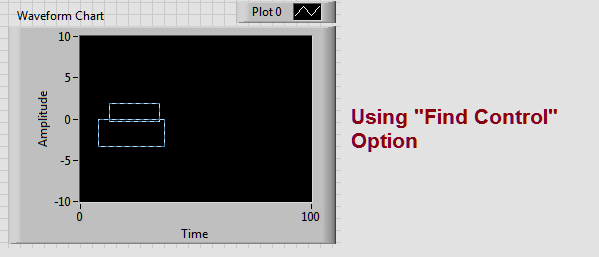- New 2,936
- In Development 0
- In Beta 1
- Declined 2,616
- Duplicate 698
- Completed 323
- Already Implemented 111
- Archived 0
| User | Kudos |
|---|---|
| 4 | |
| 3 | |
| 3 | |
| 2 | |
| 2 |
- Subscribe to RSS Feed
- Mark as New
- Mark as Read
- Bookmark
- Subscribe
- Printer Friendly Page
- Report to a Moderator
Display Shadow for Objects which overlaps other objects
In Front panel and Block Diagram when we place a control (Graph) over another control (Numeric) everything is fine and we don't have any clue that an object is overlapped. The only way to find the control (Numeric) is by going to the BD and navigating to the FP by using the Find Control menu. So it would be nice if we get a shadow for the object which is overlapping any other object. This is also applicable to the BD objects where there are chances where the VIs gets duplicate when we try to create a copy by using Ctrl+Drag.
Using the "Find Control Option" in BD
This would be simple if we come to know that an object is overlapped by a shadow
During the run time this shadow can be removed like how we use controls over the Tab container.
Please ignore if it is already suggested.
The best solution is the one you find it by yourself
You must be a registered user to add a comment. If you've already registered, sign in. Otherwise, register and sign in.