When I was debugging the RT code it was getting crashed whenever I open more than one VI which has large clusters. For displaying the values in the front panel certain amount of memory is required that was the problem. In some cases it is not required to see the values in the front panel and also it is not required to open the front panel either. So it would be good if we have an option for disabling the values updation to the front panel control and I believe it will increase the efficiency even when we open those vi's. This option can be made available in the control/indicator properties and also if we want to disable the whole control/indicators present in the vi the option can also be made available in the vi properties. By default the option will be enabled and the front panel updation can be disabled by removing the check mark in the check box.
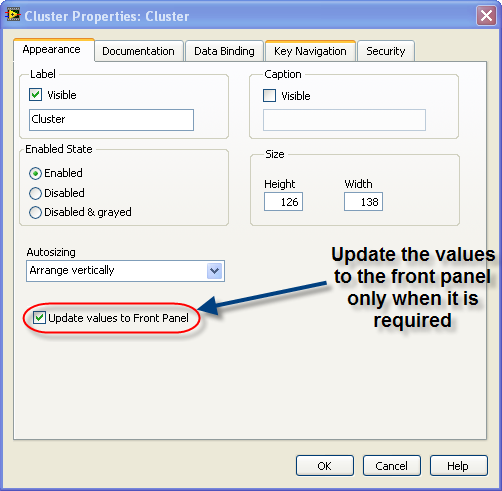
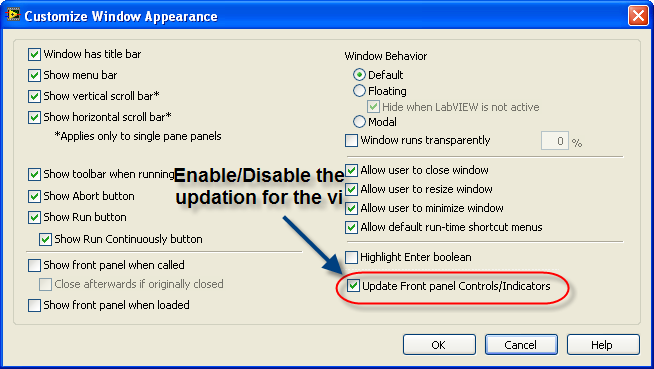
I guess it is not proposed before.
-----
The best solution is the one you find it by yourself
Any idea that has received less than 3 kudos within 3 years after posting will be automatically declined.