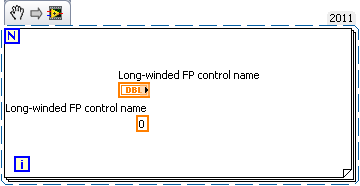- New 2,936
- In Development 0
- In Beta 1
- Declined 2,616
- Duplicate 698
- Completed 323
- Already Implemented 111
- Archived 0
- Subscribe to RSS Feed
- Mark as New
- Mark as Read
- Bookmark
- Subscribe
- Printer Friendly Page
- Report to a Moderator
Create Constant - Label causes resize of structure when plenty of whitespace is available
When you create a constant on the diagram from an object with a name, often the new constant's label runs into the enveloping structure's border, causing the structure to resize. This process is quite dumb, as even if there is lots of room around the constant, LabVIEW insists on forcing a resize due to the collision. Since the space is there, surely the routine could recognize that and only force a resize if there is not enough space.
in the example, the control was against the LHS of the loop; after creating the constant, I moved it down for vertical clearance, then made the label visible. The label forced the loop resize to the left, ignoring the space to the right.
You must be a registered user to add a comment. If you've already registered, sign in. Otherwise, register and sign in.