View Ideas...
Labels
Idea Statuses
- New 2,936
- In Development 0
- In Beta 1
- Declined 2,616
- Duplicate 698
- Completed 323
- Already Implemented 111
- Archived 0
Turn on suggestions
Auto-suggest helps you quickly narrow down your search results by suggesting possible matches as you type.
Showing results for
Options
- Subscribe to RSS Feed
- Mark as New
- Mark as Read
- Bookmark
- Subscribe
- Printer Friendly Page
- Report to a Moderator
0
Kudos
Comparison mode
Submitted by
 ouadji
on
08-30-2014
04:25 PM
6 Comments (6 New)
ouadji
on
08-30-2014
04:25 PM
6 Comments (6 New)
Status:
Declined
Labels:
6 Comments
You must be a registered user to add a comment. If you've already registered, sign in. Otherwise, register and sign in.
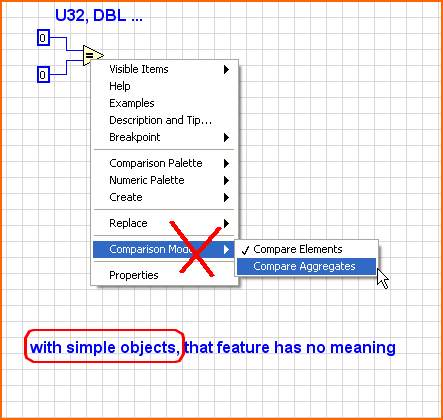

Declined for reasons listed here: http://forums.ni.com/t5/LabVIEW-Idea-Exchange/Comparison-mode/idc-p/2975641#M28972