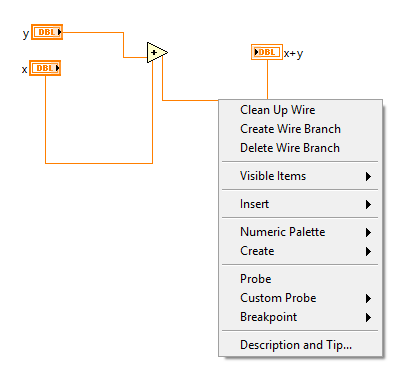View Ideas...
Labels
Idea Statuses
- New 2,936
- In Development 0
- In Beta 1
- Declined 2,616
- Duplicate 698
- Completed 323
- Already Implemented 111
- Archived 0
Top Authors
| User | Kudos |
|---|---|
| 4 | |
| 3 | |
| 3 | |
| 2 | |
| 2 |
Turn on suggestions
Auto-suggest helps you quickly narrow down your search results by suggesting possible matches as you type.
Showing results for
Options
- Subscribe to RSS Feed
- Mark as New
- Mark as Read
- Bookmark
- Subscribe
- Printer Friendly Page
- Report to a Moderator
Clean Up Wire function for several wires
Submitted by
 JonasM
on
01-28-2015
07:05 AM
8 Comments (8 New)
JonasM
on
01-28-2015
07:05 AM
8 Comments (8 New)
Status:
New
It would be nice to have the choise to clean up all wires options (All wires within a VI) when right clicking a wire. I know it works with clean up utility if multiple wires are selected, but I don't want to mark them with shift clicks all over. Just by right clicking any wire within one VI should get the all option.
Today (Before)
Futur (After)
Best Regards
Jonas Mäki
Systems Developer
Novator Solutions
Jonas Mäki
Systems Developer
Novator Solutions
Labels:
8 Comments
You must be a registered user to add a comment. If you've already registered, sign in. Otherwise, register and sign in.