- New 2,936
- In Development 0
- In Beta 1
- Declined 2,616
- Duplicate 698
- Completed 323
- Already Implemented 111
- Archived 0
| User | Kudos |
|---|---|
| 4 | |
| 3 | |
| 3 | |
| 2 | |
| 2 |
- Subscribe to RSS Feed
- Mark as New
- Mark as Read
- Bookmark
- Subscribe
- Printer Friendly Page
- Report to a Moderator
Better Key Navigation on Front Panels #1 (Control Shortcut Keys)
Hi,
Key navigation is essential when a PC isused in an industrial environment that limits the use of the mouse (rackedsystems on production lines, temporary connection with a laptop to an RT target, etc.).
One lack is the impossibility to associatea simple shortcut key to a Boolean control (CTRL+S for example).
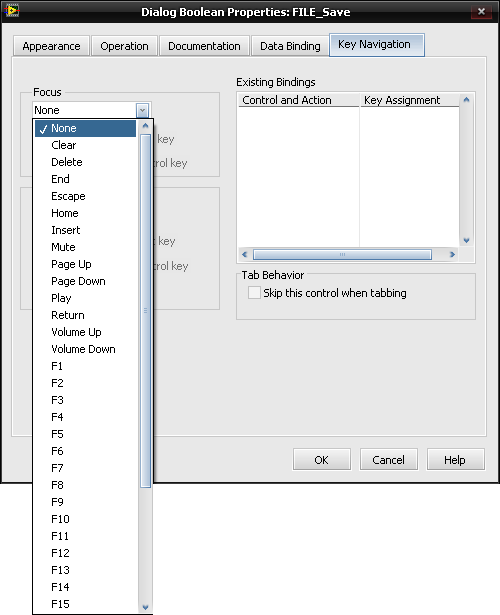
Of course we can catch the key down event in a newcase of an event structure. But, we then have two cases forone action (one for the shortcut key and one for the Boolean value changed),what is not practical.
In addition, since LV 8.0 (I guess!) it is notpossible to underline one letter of a Boolean text to stress the shortcut keyassociated with the control.
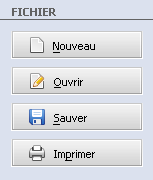
From my point of view, this is an essential fonctionnality of any development system.
You must be a registered user to add a comment. If you've already registered, sign in. Otherwise, register and sign in.
