- New 2,936
- In Development 0
- In Beta 1
- Declined 2,616
- Duplicate 698
- Completed 323
- Already Implemented 111
- Archived 0
- Subscribe to RSS Feed
- Mark as New
- Mark as Read
- Bookmark
- Subscribe
- Printer Friendly Page
- Report to a Moderator
Arrays and Strings in Loops - Making it Computer Friendly
VI Analyzer complains if you use the Build Array function or Concatenate Strings function in a loop because these functions negatively affect memory and processor usage in a loop. Using both of these functions in loops bring certain advantages to code. Primarily, you can dynamically build strings or arrays, which is helpful because sometimes it is hard (if not impossible) to know how big a string or array is going to be when a loop is run.
The first image below shows a loop with both of these functions that will cause a memory leak as the loop is run.
Build Array and Concatenate String in Loop - Will Cause Memory Leak
I got to wondering... Is there a way to dynamically build arrays and strings in a loop that will not cause a memory leak? In my limited testing, it looks like the code in the second image performs the same function as the build array and concatenate strings functions, but without the poor memory performance. I can run the code below for long periods of time and not have a memory leak. The instant I switch over to the case to use Build Array and Concatenate Strings the code beings to chew up memory. My idea is this: Replace the internals of the Build Array and Concatenate Strings functions with the code boxed in red in the image below. It is preferable that the code below gets contained in its own function because it clutters up any diagram with the extra nodes.
If putting this code into the Build Array and Concatenate Strings functions is technically possible, it will allow people to dynamically build arrays and strings in loops without the costly memory performance. One note is that the code that builds an array in the second image is scalable, but the code that builds a string is not scalable. If this is implemented, the code to build a string should be scalable, but based on the code below that does not cause a memory leak.
Replace Build Array and Concatenate Strings with the Code Boxed in Red
You must be a registered user to add a comment. If you've already registered, sign in. Otherwise, register and sign in.
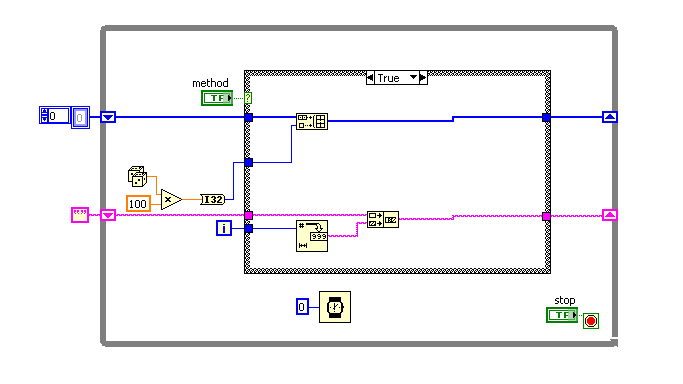
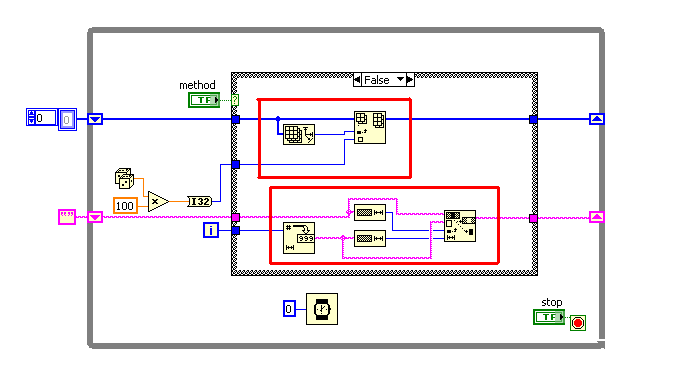

Any idea that has not received any kudos within a year after posting will be automatically declined.