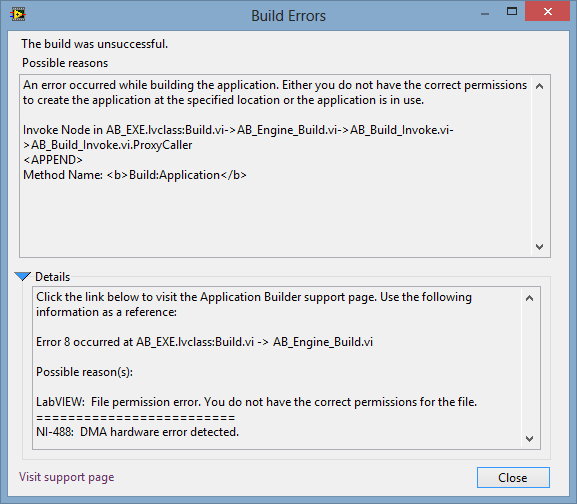Hello all,
This is an elaboration on a prior request by RavensFan:
When AppBuilder reports a file related error, such as error 8, could someone please provide a path?
I have no idea what's causing my file IO error, as I am running LabVIEW as a local admin and there should be nothing interfering with my path.
I can't probe a path wire in the AB method because the diagrams are understandably locked.
This is so frustrating. No one likes to debug by guessing and it wastes a tremendous amount of time.
Thank you with my deepest respect to the AB team.
Jim
For example: