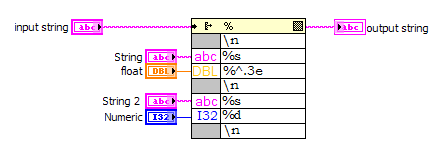View Ideas...
Labels
Idea Statuses
- New 2,936
- In Development 0
- In Beta 1
- Declined 2,616
- Duplicate 698
- Completed 323
- Already Implemented 111
- Archived 0
Top Authors
| User | Kudos |
|---|---|
| 4 | |
| 3 | |
| 2 | |
| 1 | |
| 1 |
Turn on suggestions
Auto-suggest helps you quickly narrow down your search results by suggesting possible matches as you type.
Showing results for
Options
- Subscribe to RSS Feed
- Mark as New
- Mark as Read
- Bookmark
- Subscribe
- Printer Friendly Page
- Report to a Moderator
An altermative to the "Format into string" tool.
Submitted by
 oyester
on
03-05-2012
05:16 PM
8 Comments (8 New)
oyester
on
03-05-2012
05:16 PM
8 Comments (8 New)
Status:
New
Format into text is very useful but can become hard to edit when it has a lot of inputs. I propose, instead of one huge format string, that the programmer be allowed to put the required format next to the corresponding input. Also, the user should be allowed to enter constant strings, e.g.. \n, \t, or "Comment", and have the corresponding input field automatically grayed out.
Labels:
8 Comments
You must be a registered user to add a comment. If you've already registered, sign in. Otherwise, register and sign in.