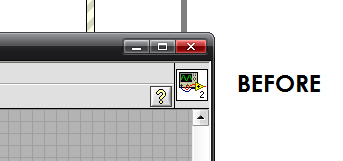View Ideas...
Labels
Idea Statuses
- New 2,936
- In Development 0
- In Beta 1
- Declined 2,616
- Duplicate 698
- Completed 323
- Already Implemented 111
- Archived 0
Top Authors
| User | Kudos |
|---|---|
| 4 | |
| 2 | |
| 2 | |
| 1 | |
| 1 |
Turn on suggestions
Auto-suggest helps you quickly narrow down your search results by suggesting possible matches as you type.
Showing results for
Options
- Subscribe to RSS Feed
- Mark as New
- Mark as Read
- Bookmark
- Subscribe
- Printer Friendly Page
- Report to a Moderator
Always Show the Connector Pane
Submitted by
 blawson
on
12-03-2009
09:38 AM
27 Comments (27 New)
blawson
on
12-03-2009
09:38 AM
27 Comments (27 New)
Status:
Completed
Available in LabVIEW 2011
My idea is simple: Put the connector pane on the front panel next to the VI icon.
Why: Right clicking to show the conpane means extra clicks that would not be necessary if it was always there. It would also be solve the problem of saving the VI with the connector pane hiding the VI icon.
-Barrett
CLD
CLD
Labels:
27 Comments
You must be a registered user to add a comment. If you've already registered, sign in. Otherwise, register and sign in.