- New 2,936
- In Development 0
- In Beta 1
- Declined 2,616
- Duplicate 698
- Completed 323
- Already Implemented 111
- Archived 0
- Subscribe to RSS Feed
- Mark as New
- Mark as Read
- Bookmark
- Subscribe
- Printer Friendly Page
- Report to a Moderator
Allow graph rescaling and real-time updates in the "Profile buffer allocations" window
The new Profile buffer allocations function introduced in 2014 Service Pack 1 is a nice addition, but there are a couple of things that surprised me about it;
1. The graph at the bottom is very small (why not show it by default as well, makes it easier to notice for new users), and you cannot rescale it to make it easier to read. This should be simple enough to support (and as many ideas her eon the exchange suggests; such functionality should always be available).
2. The profiler does not update while monitoring. It would be much nicer to be able to actually see the allocations as they happen; to link the events to actions in the program...Instead we have to stop the trace, and then try to link the graph to past events...
3. Even though you can choose a size unit, the graph will always use bytes...It should use the same size unit as you have chosen for the table view, or have its own unit control.
You must be a registered user to add a comment. If you've already registered, sign in. Otherwise, register and sign in.
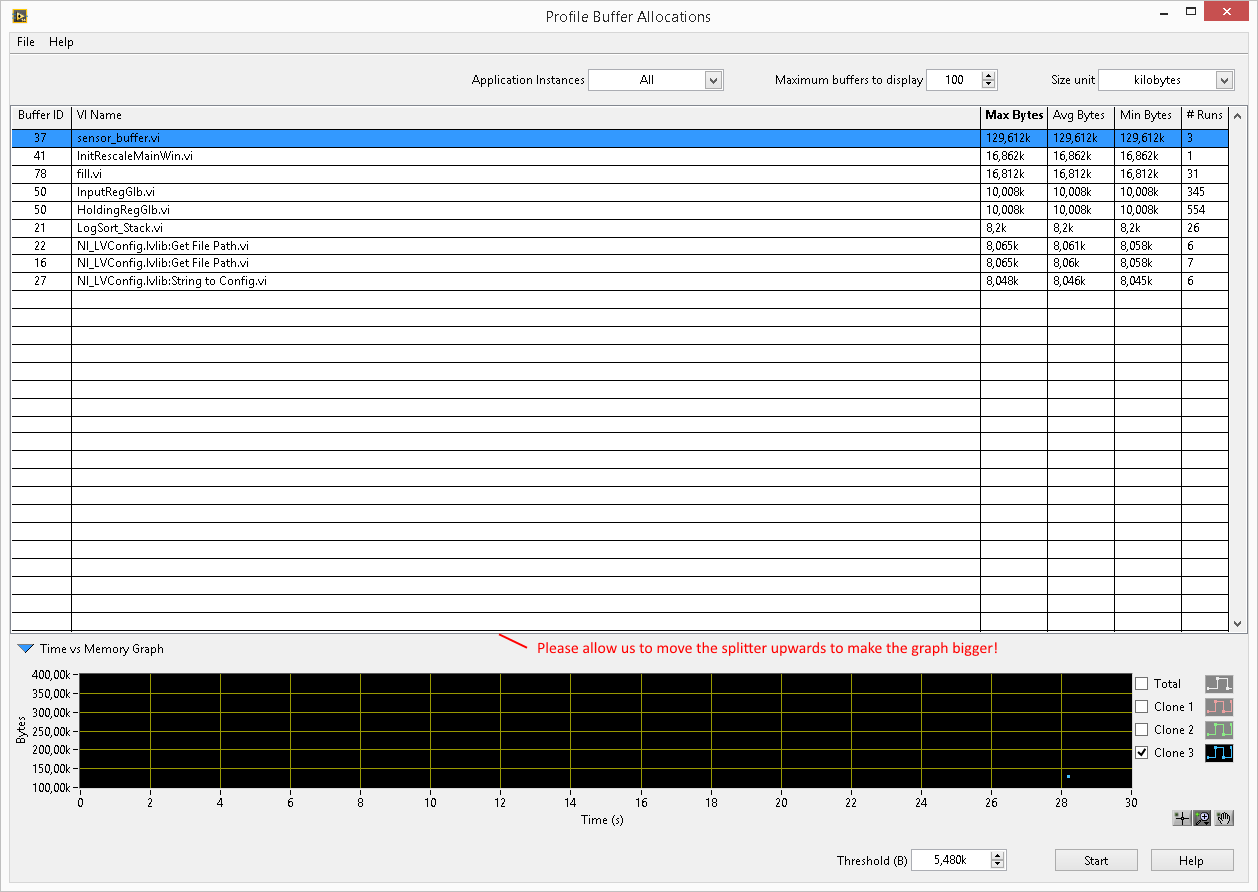

Any idea that has received less than 2 kudos within 2 years after posting will be automatically declined.