View Ideas...
Labels
Idea Statuses
- New 2,936
- In Development 0
- In Beta 1
- Declined 2,616
- Duplicate 698
- Completed 323
- Already Implemented 111
- Archived 0
Turn on suggestions
Auto-suggest helps you quickly narrow down your search results by suggesting possible matches as you type.
Showing results for
Options
- Subscribe to RSS Feed
- Mark as New
- Mark as Read
- Bookmark
- Subscribe
- Printer Friendly Page
- Report to a Moderator
0
Kudos
All Connection is needed in VI Terminals
Submitted by
 Senthil_Prakash
on
11-05-2015
12:43 AM
9 Comments (9 New)
Senthil_Prakash
on
11-05-2015
12:43 AM
9 Comments (9 New)
Status:
Declined
All Connection is needed in VI Terminals as show in the figure below means good instead of doing one by one
Senthil Prakash S
Certified LabVIEW Associate Developer
Certified LabVIEW Associate Developer
9 Comments
You must be a registered user to add a comment. If you've already registered, sign in. Otherwise, register and sign in.
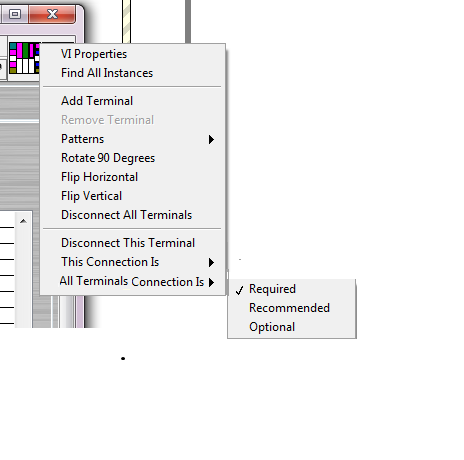

Any idea that has not received any kudos within a year after posting will be automatically declined.