View Ideas...
Labels
Idea Statuses
- New 2,936
- In Development 0
- In Beta 1
- Declined 2,616
- Duplicate 698
- Completed 323
- Already Implemented 111
- Archived 0
Turn on suggestions
Auto-suggest helps you quickly narrow down your search results by suggesting possible matches as you type.
Showing results for
Options
- Subscribe to RSS Feed
- Mark as New
- Mark as Read
- Bookmark
- Subscribe
- Printer Friendly Page
- Report to a Moderator
Add "open copy of example" button to the example finder
Submitted by
David-A
on
04-18-2014
01:49 PM
5 Comments (5 New)
Status:
Completed
It would open a copy of the project that has been copied to a user selected directory along with all its dependencies.
The same thing can be accomplished by immediately doing a Save As>>Duplicate .lvproj>Include All Dependencies. But I have on several occasions "checked something really quick" only to come back to a modified example I didn't realize I modified.
In addition to making this very common copy operation simpler, it would be a nod to new labview users that they need to create copies of examples before modifying them.
Labels:
5 Comments
You must be a registered user to add a comment. If you've already registered, sign in. Otherwise, register and sign in.
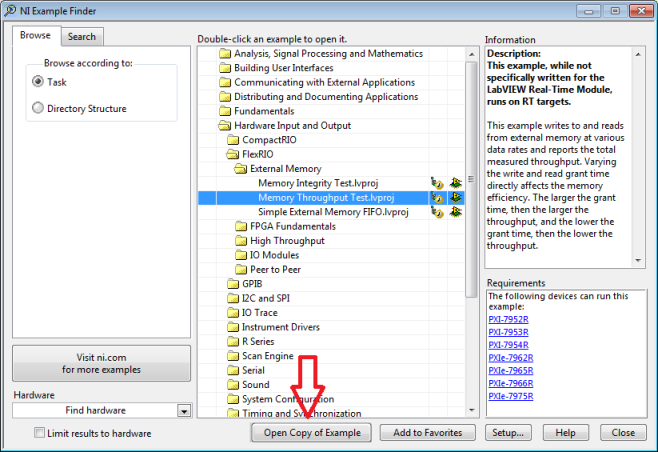

Available in LabVIEW NXG. All NXG examples are opened as copies, the original is never opened.