- New 2,936
- In Development 0
- In Beta 1
- Declined 2,616
- Duplicate 698
- Completed 323
- Already Implemented 111
- Archived 0
- Subscribe to RSS Feed
- Mark as New
- Mark as Read
- Bookmark
- Subscribe
- Printer Friendly Page
- Report to a Moderator
Accessor Documentation: A property of the "Property Definition" folder?
Hi all,
When creating accessors, I find that 99% of the time my read and write accessors have the exact same documentation. I'm literally copying and pasting into the "VI Description" for each pair of accessor VIs.
For example:
Let's say I have a data member called timeout_ms.
Whether it's the read accessor or the write accessor, the documentation is, "VISA timeout in milliseconds for serial transactions." Entering it twice, while routine, has become mildly annoying.
Why not make the accessor documentation a property of the "Property Definition Folder" that houses each pair of accessors? That way, most of the time the developer would only have to enter documentation once.
How might this work?
- The developer would open the context menu for the accessor's property definition folder.
- From the context menu, the developer would select "description", "documentation", or some such item.
- The developer would then enter a description of the data member in the resulting window.
- After clicking OK, the dialog would then apply that documentation to the VI description for both accessors.
The dialog might look something like this:
I'm a real stickler for VI documentation, and as much of a hassle as it can be, I document all of my accessors. Any time we can reduce the number of mundane steps to accomplish basic things, I'm very grateful.
Thanks as always,
Jim

You must be a registered user to add a comment. If you've already registered, sign in. Otherwise, register and sign in.
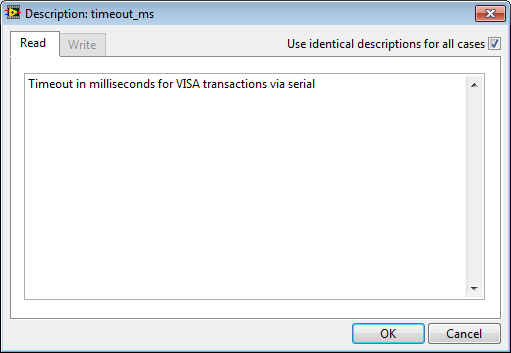

Any idea that has received less than 4 kudos within 4 years after posting will be automatically declined.