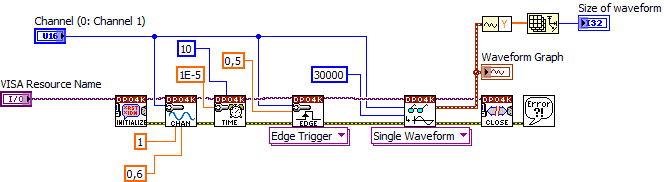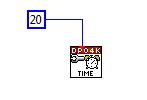- Subscribe to RSS Feed
- Mark Topic as New
- Mark Topic as Read
- Float this Topic for Current User
- Bookmark
- Subscribe
- Mute
- Printer Friendly Page
tektronix dpo 2024 record length
11-13-2013 08:10 AM - edited 11-13-2013 08:25 AM
- Mark as New
- Bookmark
- Subscribe
- Mute
- Subscribe to RSS Feed
- Permalink
- Report to a Moderator
Hello. I'm using Tektronix DPO2024 oscilloscope with labview 2012 via USB. I can read waveforms from it, but I can't get more than 6250 points in a waveform.
I set timebase to 1e-4 s and record length to 10k points. But every waveform that I get from the oscilloscope has only 6250 points, even if I increase timebase.
Please help.
12-24-2013 08:04 PM
- Mark as New
- Bookmark
- Subscribe
- Mute
- Subscribe to RSS Feed
- Permalink
- Report to a Moderator
09-23-2015 12:57 PM
- Mark as New
- Bookmark
- Subscribe
- Mute
- Subscribe to RSS Feed
- Permalink
- Report to a Moderator
I know this is an old thread, but the video you link to is for Tek DSO, not DPO, so there are some differences. In particular, the DSO shown had more than half a dozen record length options, the DPO's only have 2.
09-23-2015 12:58 PM
- Mark as New
- Bookmark
- Subscribe
- Mute
- Subscribe to RSS Feed
- Permalink
- Report to a Moderator
Where in the VI did you specify record length?
09-24-2015 03:33 PM
- Mark as New
- Bookmark
- Subscribe
- Mute
- Subscribe to RSS Feed
- Permalink
- Report to a Moderator
Iwantmyphd,
The record length is how many waveform points that the oscilloscope is able to get in one time of recording the waveform. This is usually a function of the oscilloscope; I know that some oscilloscopes let you change the record length. The record length of the Tektronix device is set at a record length of 1Mpoint.
http://www.tek.com/oscilloscope/mso2000-dpo2000
As far as changing the amount of points that you are able to record/see you can do it in the LabVIEW VIs. So with the timing block you are able to configure the samples per channel (in the code above it is set to 10) this will set your buffer size to pull off of the oscilloscope. There is also a place to set the sampling rate which is on the timing VI, this will allow you to set the samples/channel/second. Lastly in the read VI you are able to specify the amount of time that you would like to read the data this is in milliseconds (in this code it is 30,000ms = 30 sec).
I am not sure what your overall application is, but if you are not able to set the record length via the oscilloscope, you can determine the amount of samples that you want to read in LabVIEW.
Applications Engineering
National Instruments
09-25-2015 11:05 AM
- Mark as New
- Bookmark
- Subscribe
- Mute
- Subscribe to RSS Feed
- Permalink
- Report to a Moderator
Hi StarSarina,
Thanks for your message. Yes, the record length defaults to 1M points, and allows for 100k points, but no others. This seems odd, since, if 1M and 100k, any less should be possible, unless it is hardwired.
The "Configure Timebase" VI does list other record lengths than 100k and 1M, however, the other values don't seem to work with the 2000 series, perhaps they are only for 4000 series DPO.
The "Confiure Record Data" has a "Reduced" option, that lowers the 100k to 5208 samples (not sure why is it's not a integer division of 100k), and 6250 samples from 1M. Either way, the time to pull this data drops by a small amount, even though the number of points is significantly less.
In working with the TDS2000 series in the past, I recall there being two sets of drivers, the plug and play (maroon and white VIs), as well as another set (light blue VIs), that were *significantly* faster. The DPO only has the plug and play maroon and white VI's, which use SCPI rather than the libraries found in the TDS series. Perhaps that's the difference, but I'm not sure.
I wasn't sure what you meant by "timing block", aside from a while loop or timed loop, please clarify. I've added my code and front panel for reference. Thanks!
09-28-2015 12:40 PM
- Mark as New
- Bookmark
- Subscribe
- Mute
- Subscribe to RSS Feed
- Permalink
- Report to a Moderator
Iwantmyphd,
Sorry for the naming confusion.
At the Configure Timebase VI are you able to place a numeric constant down and then manually type in a record length? It doesn’t work it you create a constant from the block, but if you were able to place a numeric constant down and then wire it, does that work? With this do you get the expected results?
Also it might be helpful to make a new forum post with this question since this is an older forum, it might garner more responses from the community who may have worked with this device/ ran into this issue.
Applications Engineering
National Instruments
10-01-2015 09:29 AM
- Mark as New
- Bookmark
- Subscribe
- Mute
- Subscribe to RSS Feed
- Permalink
- Report to a Moderator
Sarina,
I am unable to place a numeric constant, just a ring constant (this is for Configure Timebase, which has Record Length as an input), and only allows 1k, 10k, 100k, 1M, etc. Beyond that, there is another VI that allows you to select a "reduced" set of the record data, called Configure Record Data, and you can select either "Full", which provides either 100k or 1M (based on Config. Timebase), or "Reduced", which is very odd, in that for 100k, you get exatly 5208 points, and for 1M,you get exactly 6250 points. I don't understand the significance.
Otherwise, I'm trying to use the IVI drivers instead of the "project-styl plug and play drivers", because the IVI drivers for my TDS2024B is *much* faster than the project style VI's for that line of o-scopes. Do you have any experience with the IVI drivers for the DPO2000 series? Here is where I found them: http://sine.ni.com/apps/utf8/niid_web_display.download_page?p_id_guid=5BFA5CFFCCBB0986E0440003BA7CCD...
Thanks!
10-02-2015 06:15 PM
- Mark as New
- Bookmark
- Subscribe
- Mute
- Subscribe to RSS Feed
- Permalink
- Report to a Moderator
Iwantmyphd,
I am not intimately familiar with the drivers, but I have been looking into the drivers. Below is a screenshot of what I was talking about setting the record length to a numeric constant. I am not sure why this is not working on your end.
As far as further questions go, I think creating a new forum post will be the best option, since this is an older forum post which has already been answered.
Applications Engineering
National Instruments
10-03-2015 07:47 AM - edited 10-03-2015 07:48 AM
- Mark as New
- Bookmark
- Subscribe
- Mute
- Subscribe to RSS Feed
- Permalink
- Report to a Moderator
I found out that something was wrong with the scope. I reset it an it helped. Now VIs work as they have to.