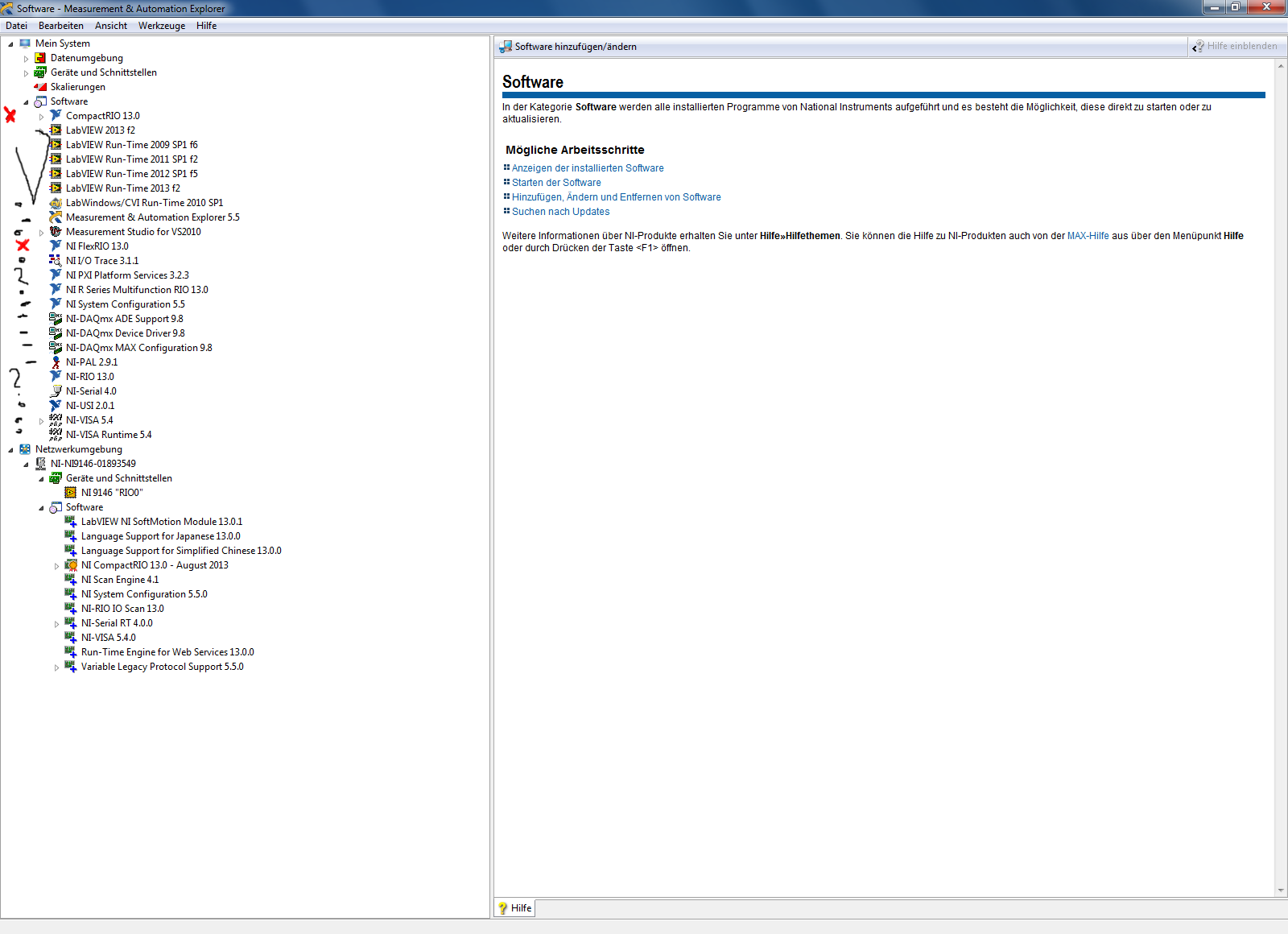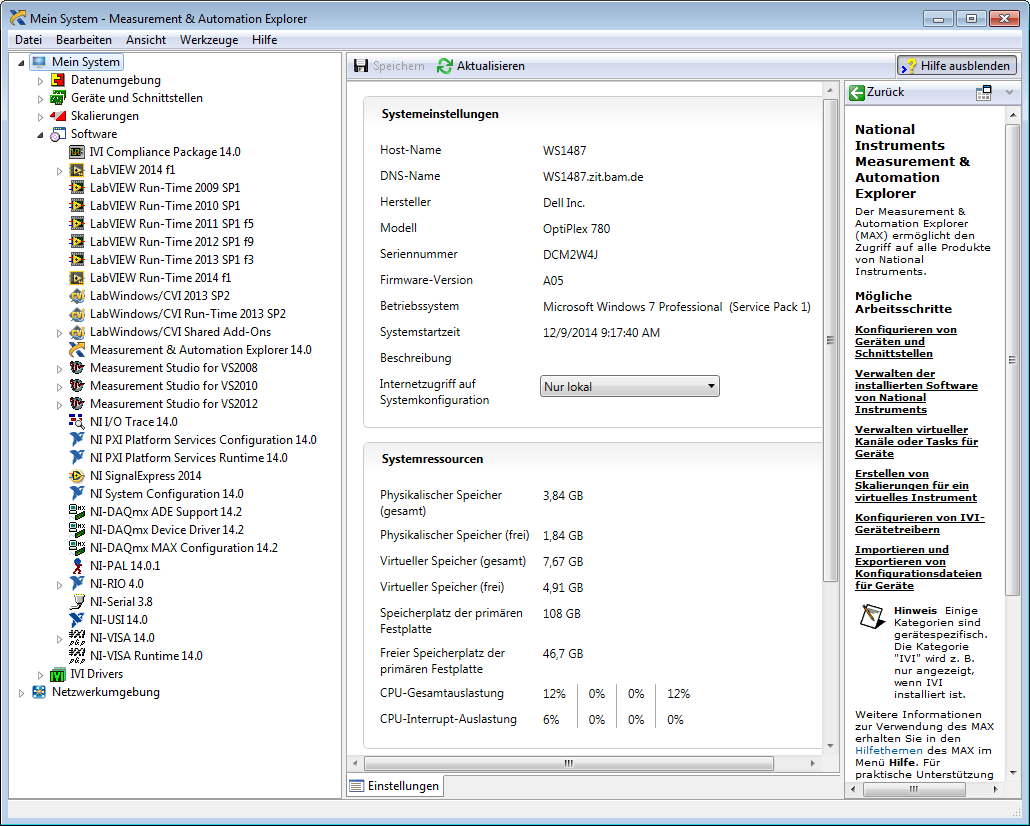- Subscribe to RSS Feed
- Mark Topic as New
- Mark Topic as Read
- Float this Topic for Current User
- Bookmark
- Subscribe
- Mute
- Printer Friendly Page
What is ni579x?
12-09-2014 08:45 AM
- Mark as New
- Bookmark
- Subscribe
- Mute
- Subscribe to RSS Feed
- Permalink
- Report to a Moderator
In our lab we use ni9146 for realtime io (rio).
In MAX and in the project explorer this device shows as NI-NI9146-01893549
without a warning sign.
Connecting this HW to another computer (which shall become the development computer)
and opening the project on this machine the project explorer shows a warning sign next to NI-NI9146-01893549.
Could you help me finding out the source of the problem?
My guess is that some driver isn't correctly installed. May this be related to ni579x as
the tools->INSTRUMENTS->drivers menu on the lab computer shows
- Agilent 34401 and
- NI579x
whereas the same on the desired develop computer shows only
- Agilent 34401?
This is what NIMax shows on the lab computer where ni9146 works well :
This is what NIMax shows on the desired development computer:
Thank you!
12-11-2014 03:53 AM
- Mark as New
- Bookmark
- Subscribe
- Mute
- Subscribe to RSS Feed
- Permalink
- Report to a Moderator
Hello Labuser,
Setup Guide for Ethernet RIO Expansion Chassis
http://www.ni.com/white-paper/11703/en/
3. Required Software for the NI 9146
- LabVIEW 2011 or later
- LabVIEW 2011 FPGA Module1 or later
- NI-RIO 4.0 or later
Note: Software should be installed in the order listed
1LabVIEW FPGA is only necessary if you plan to write your own FPGA program for the FPGA target in the NI 9146. Use of the Scan Mode Interface is possible without the LabVIEW FPGA Module.
Regards,
Stefan
12-16-2014 07:47 PM
- Mark as New
- Bookmark
- Subscribe
- Mute
- Subscribe to RSS Feed
- Permalink
- Report to a Moderator
When you click the warning, what does it say? That's probably a good starting point.