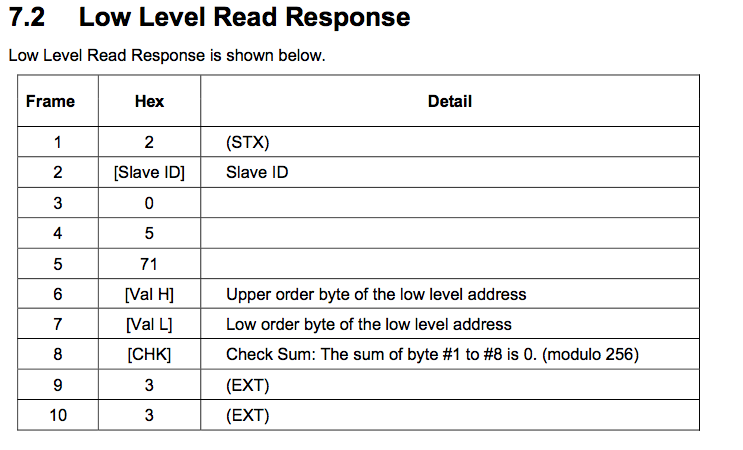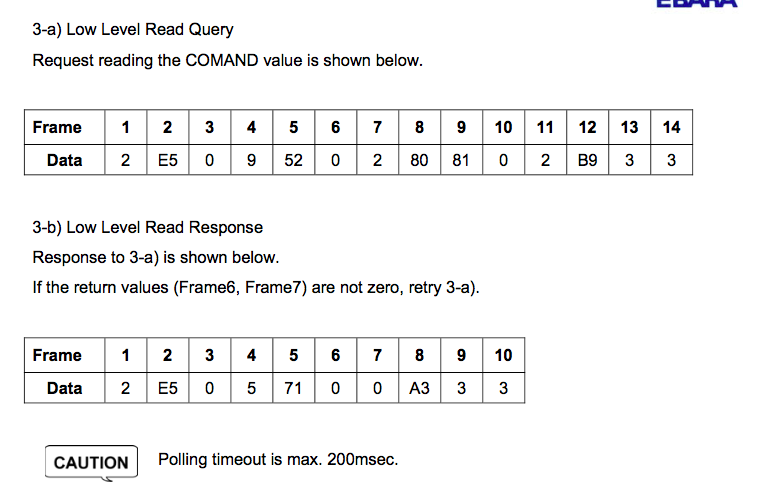- Subscribe to RSS Feed
- Mark Topic as New
- Mark Topic as Read
- Float this Topic for Current User
- Bookmark
- Subscribe
- Mute
- Printer Friendly Page
RS485 Serial HELP for Low-level Read Queries
05-25-2015 04:57 PM - edited 05-25-2015 04:58 PM
- Mark as New
- Bookmark
- Subscribe
- Mute
- Subscribe to RSS Feed
- Permalink
- Report to a Moderator
Hi,
I am trying to communication with some lab equipement (Ebara Turbopump) over rs485. Now I have a Blastronix 2 port RS485 PCI board connect with cabiling to the equipement. But when I try and use NI-VISA to communication, the read times out, which is not particularly useful information because I don't know what part of my query is wrong then.
Below, I've posted some images from their communication protocol, but I am very confused as to how to translate this into a Labview VI. So far I've tried using a String Constant with the example 8.1 (last image, with my slave ID: 001) but I get nothing. I've tried it in both ASCII and Hex with a carriage return at the end.
Any help is very appreciated!!
05-25-2015 06:02 PM
- Mark as New
- Bookmark
- Subscribe
- Mute
- Subscribe to RSS Feed
- Permalink
- Report to a Moderator
05-26-2015 11:37 AM
- Mark as New
- Bookmark
- Subscribe
- Mute
- Subscribe to RSS Feed
- Permalink
- Report to a Moderator
Okay, I tried creating to create the string using an u8 array, but still nothing. However, I am still very new to labview and not exactly sure how to create a proper array of u8/hex. I just created different u8 constant numbers and then fed them into the build array function and then to conversion from Byte to String and then to the Write of the Serial connection.
But how would I go about validating the cable?
05-26-2015 12:01 PM
- Mark as New
- Bookmark
- Subscribe
- Mute
- Subscribe to RSS Feed
- Permalink
- Report to a Moderator
The manual should explain how to wire up your serial port. An ohmmeter should be used to check it.