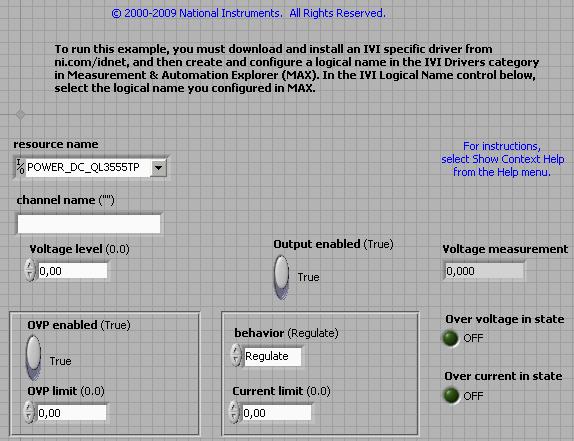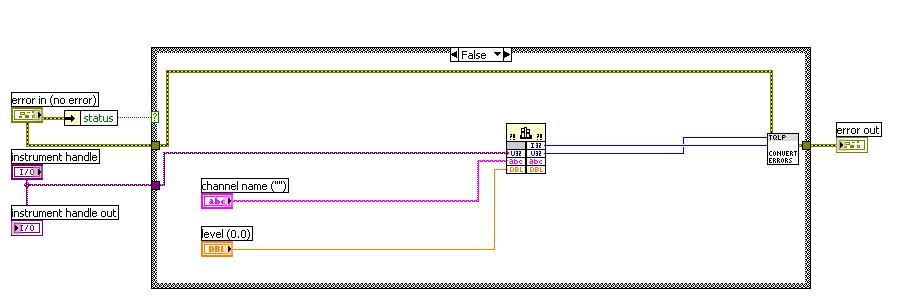- Subscribe to RSS Feed
- Mark Topic as New
- Mark Topic as Read
- Float this Topic for Current User
- Bookmark
- Subscribe
- Mute
- Printer Friendly Page
Problems with the DC Power supply QL 355TP: I can't set the voltage level
Solved!09-10-2014 04:29 AM
- Mark as New
- Bookmark
- Subscribe
- Mute
- Subscribe to RSS Feed
- Permalink
- Report to a Moderator
Hi,
I'm trying to control a DC power supply through GPIB. The power supply used is the QL355TP from the Thurlby Thandar Instruments (TTi) company. There aren't drivers from NI to control this instruments, then I have need to download and install the driver from the TTi website: the package that I have installed is the following:
"QL-P series Power Supplies, (including QL Series II) National Instruments driver (Labview and CVI)"
and I also have installed the following:
"QL-P series Power Supplies (including QL Series II), IVI driver "
So, my problem is that when I'm trying to use the example application of the driver "Ouput DC Volts.vi"; that sets a specific level voltage, doesn't work properly. The application doesn't give any error but it doesn't set the specific level voltage. However, other functions are working correctly like the measurement or the output enable. I have tried many things but I don't know why it doesn't work.
I have attached the block diagram of the application and the front panel:
I have to say that I just beginning to control instruments using Labview and is possible that this problem would be because I haven't taken account mandatory and elemental things.
Any help is appreciated.
Thank you.
Solved! Go to Solution.
09-10-2014 07:33 AM
- Mark as New
- Bookmark
- Subscribe
- Mute
- Subscribe to RSS Feed
- Permalink
- Report to a Moderator
A diagram is pretty useless for troubleshooting this problem.
You'll need to investigate what is contained in the VI that actually sets the voltage.
09-15-2014 03:23 AM
- Mark as New
- Bookmark
- Subscribe
- Mute
- Subscribe to RSS Feed
- Permalink
- Report to a Moderator
I have no idea how I can investigate it. Well, I have opened the VI that sets the voltage level and it seems that is very simple. I have attached the diagram in the following image:
I think that the VI writes the values in the library file of the instrument, but I don't know how I can see where is the error or where investigate to try to fix it.
I really appreciate if anyone tells me where I can begin to investigate or what I can try to change.
Thank you!
09-15-2014 07:16 AM
- Mark as New
- Bookmark
- Subscribe
- Mute
- Subscribe to RSS Feed
- Permalink
- Report to a Moderator
Either the DLL has a bug, or you are passing in the wrong channel name, or you are passing in the wrong voltage.
It is your job to investigate it, and you are the only one who can do it.
09-15-2014 09:45 AM
- Mark as New
- Bookmark
- Subscribe
- Mute
- Subscribe to RSS Feed
- Permalink
- Report to a Moderator
09-15-2014 09:46 AM
- Mark as New
- Bookmark
- Subscribe
- Mute
- Subscribe to RSS Feed
- Permalink
- Report to a Moderator
09-19-2014 02:52 AM
- Mark as New
- Bookmark
- Subscribe
- Mute
- Subscribe to RSS Feed
- Permalink
- Report to a Moderator
Finally, I decided to write my own driver and now I haven't got any problem.
Dennis_Knutson you are totally right with the decimal separator. The instrument doesn't handle the comma correctly and I have had to program it with the period decimal separator.
Thanks for your responses.
05-19-2021 03:24 AM
- Mark as New
- Bookmark
- Subscribe
- Mute
- Subscribe to RSS Feed
- Permalink
- Report to a Moderator
Hi Luisi,
I'm using this power supply QL355TP. I have been using Python to control instruments. This PSU I'm not able to get it with Python so going with Labview. Kindly need your support to automate it.