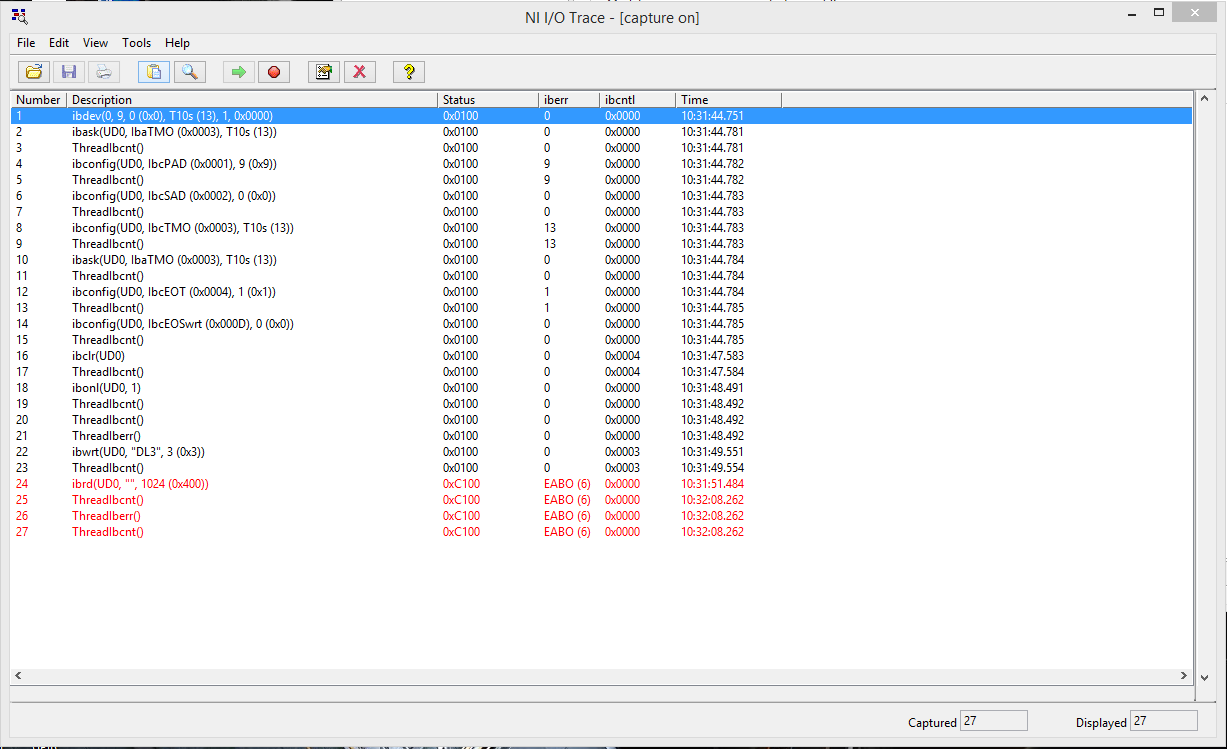- Subscribe to RSS Feed
- Mark Topic as New
- Mark Topic as Read
- Float this Topic for Current User
- Bookmark
- Subscribe
- Mute
- Printer Friendly Page
NI4882 Device Write Issue. Have to double write or I get a timeout.
09-03-2015 01:25 AM
- Mark as New
- Bookmark
- Subscribe
- Mute
- Subscribe to RSS Feed
- Permalink
- Report to a Moderator
Hi,
I'm trying to interface with a HP 3497A Option 110.
This is my code:
try
{
_dev = new Device(boardIndex, 9);
_dev.Clear();
_dev.Reset();
_dev.Write(ReplaceCommonEscapeSequences("DR3"));
_dev.Write(ReplaceCommonEscapeSequences("DL3"));
string resp = InsertCommonEscapeSequences(_dev.ReadString());
_dev.GoToLocal();
}
catch (NationalInstruments.NI4882.GpibException ex)
{
}
Highlighted in red is my issue. In order for me to read the response from the device, I have to call _dev.Write(ReplaceCommonEscapeSequences("DR3")) twice or I get a read timeout error.
If I call it only once, I get a timeout error, but calling it twice works.
Can anyone explain this?
This happens for other options as well.
Thanks!
09-03-2015 09:29 AM
- Mark as New
- Bookmark
- Subscribe
- Mute
- Subscribe to RSS Feed
- Permalink
- Report to a Moderator
Before going to all of the trouble of writing code, I would have verified communication first using NI-488.2 Interactive Control available through NI-MAX.
09-03-2015 10:08 AM - edited 09-03-2015 10:10 AM
- Mark as New
- Bookmark
- Subscribe
- Mute
- Subscribe to RSS Feed
- Permalink
- Report to a Moderator
Thanks for your reply, but I'm not sure what that would do for me. I appreciate the effort though.
Communication works fine. I can read the values from the device, but I'm trying to understand if I'm missing something conceptionally in code since I have to make the above call twice in order to read the value.
Is there an additional command I have to send?
There is not many code example out there using .NET and communicating with older devices. These devices do not respond to *IDN? etc.
The device does show up in NI MAX as GPIB0::9::INSTR
The above code was supposed to be:
try
{
_dev = new Device(boardIndex, 9);
_dev.Clear();
_dev.Reset();
_dev.Write(ReplaceCommonEscapeSequences("DL3"));
_dev.Write(ReplaceCommonEscapeSequences("DL3"));
string resp = InsertCommonEscapeSequences(_dev.ReadString());
_dev.GoToLocal();
}
catch (NationalInstruments.NI4882.GpibException ex)
{
}
Thanks.
09-03-2015 11:54 AM
- Mark as New
- Bookmark
- Subscribe
- Mute
- Subscribe to RSS Feed
- Permalink
- Report to a Moderator
@johndcollins wrote:
Thanks for your reply, but I'm not sure what that would do for me. I appreciate the effort though.
Communication works fine. I can read the values from the device, but I'm trying to understand if I'm missing something conceptionally in code since I have to make the above call twice in order to read the value.
Is there an additional command I have to send?
There is not many code example out there using .NET and communicating with older devices. These devices do not respond to *IDN? etc.
The device does show up in NI MAX as GPIB0::9::INSTR
The above code was supposed to be:
try { _dev = new Device(boardIndex, 9); _dev.Clear(); _dev.Reset(); _dev.Write(ReplaceCommonEscapeSequences("DL3")); _dev.Write(ReplaceCommonEscapeSequences("DL3")); string resp = InsertCommonEscapeSequences(_dev.ReadString()); _dev.GoToLocal(); } catch (NationalInstruments.NI4882.GpibException ex) { }
Thanks.
No. Your communication does not work out fine, or you wouldn't have the problem you are having.
09-03-2015 12:04 PM
- Mark as New
- Bookmark
- Subscribe
- Mute
- Subscribe to RSS Feed
- Permalink
- Report to a Moderator
Ok, thank you for pointing that out.
Can you try and specifiy what I'm supposed to look for in NI MAX?
It looks like it finds the HP 3497A ok.
I have tried this on another setup with similar results.
09-03-2015 12:12 PM
- Mark as New
- Bookmark
- Subscribe
- Mute
- Subscribe to RSS Feed
- Permalink
- Report to a Moderator
As I wrote above
I would have verified communication first using NI-488.2 Interactive Control available through NI-MAX.
09-03-2015 12:27 PM - edited 09-03-2015 12:44 PM
- Mark as New
- Bookmark
- Subscribe
- Mute
- Subscribe to RSS Feed
- Permalink
- Report to a Moderator
Sorry, I guess I'm not getting what you mean with "I would verifiy communication first..."
I am communicating with the device. It's responding when I send commands. How do I verify communication.
I've run the NI-488.2 Communicator and it behaves the same way.
I have to send the DL3 command twice or the read will time out...Is that the verification you were looking for?
Here is the I/O Trace for the code above:
Here is the Trace if I don't send the second write command:
09-03-2015 01:37 PM - edited 09-03-2015 01:38 PM
- Mark as New
- Bookmark
- Subscribe
- Mute
- Subscribe to RSS Feed
- Permalink
- Report to a Moderator
Are you sure that the command does not require a CR or a CRLF ?
Do you have access to the manual?
Perhaps you need to add a delay before a read.
09-16-2015 06:32 PM - edited 09-16-2015 06:32 PM
- Mark as New
- Bookmark
- Subscribe
- Mute
- Subscribe to RSS Feed
- Permalink
- Report to a Moderator
Thanks for your help..
It was a special eos character that did it.
11-12-2015 05:14 AM
- Mark as New
- Bookmark
- Subscribe
- Mute
- Subscribe to RSS Feed
- Permalink
- Report to a Moderator
John,
What was the special EOS character that you added? I am having the same issue. I have a system in the field that is working properly but the inhouse system is having the double write issue. I have tried adding every applicable character to the end of my write commands with no luck.