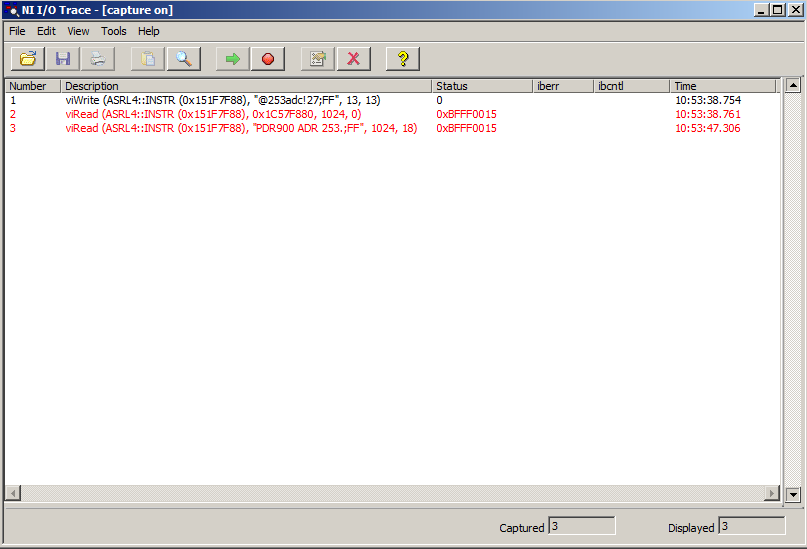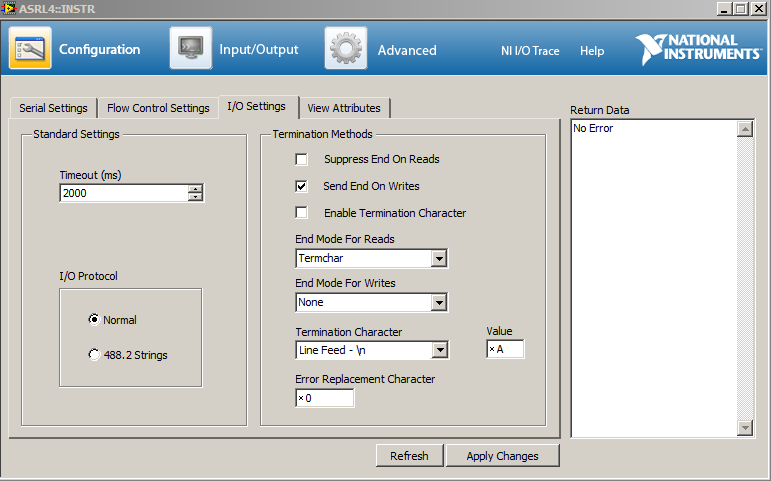- Subscribe to RSS Feed
- Mark Topic as New
- Mark Topic as Read
- Float this Topic for Current User
- Bookmark
- Subscribe
- Mute
- Printer Friendly Page
MKS 925 Transducer - able to read but unable to write.
Solved!10-23-2015 12:04 PM
- Mark as New
- Bookmark
- Subscribe
- Mute
- Subscribe to RSS Feed
- Permalink
- Report to a Moderator
I have labview code running that communicates with two MKS 925 Transducers regularly pulling their readings once a second. It stopped communicating recently and I've been at a loss to identify the breakdown in communication.
I've opened up NI-MAX to test the communication seperately from the program and verified there is a communication breakdown there as well. I plugged in a PRD900-12 and confirmed the transducers can communicate with other devices but not with the computer I'm on.
Using the PRD900 I tried sending a test signal to labview and successfully recieved it, but still got the error message: "Read Operation Error VISA: (Hex 0xBFFF0015) Timeout expired before operation completed."
I've confirmed I"m using the right address for the PRD controller and the transducers. I've also checked and ensured that the com ports are right. The write command I'm sending should change the address on the transducer or on the controllers and it doesn't. I'm able to change the address through other devices over a serial line but not through NIMAX communication, and also not through my labview code.
Because the write commands don't work, the transducers/controller never bother to respond and I get timeouts on my read. I'm new to both labview and NI so I'm not sure if there is an obvious mistake I'm making and would love feedback.
I searched several times for problems relating to being able to read but not able to write and everyone else seems to have the opposite issue, but in advance I apologize if this is a repeat issue that has been answered elsewhere. I will be glad to provide more info if I left something out that is needed to fix the problem.
My settings are below:
Status for device COM10:
------------------------
Baud: 9600
Parity: None
Data Bits: 8
Stop Bits: 1
Timeout: ON
XON/XOFF: OFF
CTS handshaking: OFF
DSR handshaking: OFF
DSR sensitivity: OFF
DTR circuit: OFF
RTS circuit: OFF
To show that I'm using the right commands:
Solved! Go to Solution.
10-23-2015 12:34 PM
- Mark as New
- Bookmark
- Subscribe
- Mute
- Subscribe to RSS Feed
- Permalink
- Report to a Moderator
Try a different USB to serial adapter.
10-23-2015 12:45 PM
- Mark as New
- Bookmark
- Subscribe
- Mute
- Subscribe to RSS Feed
- Permalink
- Report to a Moderator
I have some on order but the problem also occures on straight serial-serial from COM1, so I'm not convinced that is source of my troubles.
10-23-2015 12:52 PM
- Mark as New
- Bookmark
- Subscribe
- Mute
- Subscribe to RSS Feed
- Permalink
- Report to a Moderator
It is either hardware or software.
Is the software an executable?
If so, it points more towards hardware.
10-26-2015 05:18 PM
- Mark as New
- Bookmark
- Subscribe
- Mute
- Subscribe to RSS Feed
- Permalink
- Report to a Moderator
Hey kwauson,
Your VISA timeout might be related to a driver issue. Are you able to see the device in NI MAX at all? Does it appear in Windows Device Manager? What device driver are you using? I took a look at the MKS drivers on National Instruments' third party driver download page, but could not find your device. If no driver exists, you may need to make your own. Please answer nyc as well - narrowing the issue down to software versus hardware will be very helpful.
Keep us posted!
Thanks,
Product Marketing Engineer
National Instruments
10-26-2015 05:46 PM
- Mark as New
- Bookmark
- Subscribe
- Mute
- Subscribe to RSS Feed
- Permalink
- Report to a Moderator
Software is NIMax. Before I started debugging with NI Max software was an executable. I suspected the cables but I've pulled them apart and confirmed they are connected solidly, no breaks in the wire and solid connectivity from end to end. I had one that was straight serial and for the other connections I'm using USB-Serial cords between the transducers and the PC and all of them are using FTDI chipsets. I can see the devices in NIMAX and it is successfully able to establish a port lock. They appear in Windows DM.
However a closer look at the USB drivers does show their drivers are out of date(2.08.xx although I didn't write the final two numbers legibly so I"m fuzzy on them). I'm working to see if I can get our network guys to allow me to update the drivers for both the USB and the MKS(from here) (I don't have the privileges necessary.) I'll update if that solves the problem.
This could very well be just a hardware issue but we don't process purchases very quickly so it will take some time to confirm that. I'll update this as well if the new cables get here and solve the issue.
Thank you to both for your time in assisting on this.
10-27-2015 06:16 PM
- Mark as New
- Bookmark
- Subscribe
- Mute
- Subscribe to RSS Feed
- Permalink
- Report to a Moderator
Hi kwauson,
I've taken a look at the manual for your MKS 925, and it seems like your device uses non-traditional serial protocols and commands. Not a problem if the address is compliant with the MAX default address values, but from reading this manual, it seems like they are not. I am not sure that there is a way to change the default address values in MAX.
http://www.mksinst.com/docs/R/925man.pdf
Unfortunately, this means that you may not be able to use NI-MAX to communicate with your hardware. Luckily, the manual seems to detail how to install the drivers and communicate with the device in Windows Hyperterminal: see page 10 of the manual above, or follow the link and download the datalogging software: http://www.mksinst.com/vtsw/
It sounds like your device is communicating fine with the computer, it's just that NI-MAX cannot communicate with the device because of non-complaint serial commands.
Can I ask you why you want to use NI-MAX, outside of troubleshooting? Does the executable use NI software?
Product Marketing Engineer
National Instruments
10-28-2015 09:03 AM
- Mark as New
- Bookmark
- Subscribe
- Mute
- Subscribe to RSS Feed
- Permalink
- Report to a Moderator
I was using NI-Max for troubleshooting, because that's what we'd used before when communicating with these devices. Was just easier.
Upon further follow up I have essentially the same problems with Terminal or using commandline $port.open()/.close() so I'm now certain this isn't a NI-Max issue.
The problem isn't solved yet but for the purposes of NI I've been able to confirm it isn't their software so this thread can be closed I think.
Thank you all for your assistance.
10-28-2015 10:04 AM
- Mark as New
- Bookmark
- Subscribe
- Mute
- Subscribe to RSS Feed
- Permalink
- Report to a Moderator
Hey kwauson,
I'm very sorry to hear that it's still not working, but glad we could help narrow down your search!
Good luck with your application, I hope the troubleshooting goes well!
Thank you,
Product Marketing Engineer
National Instruments