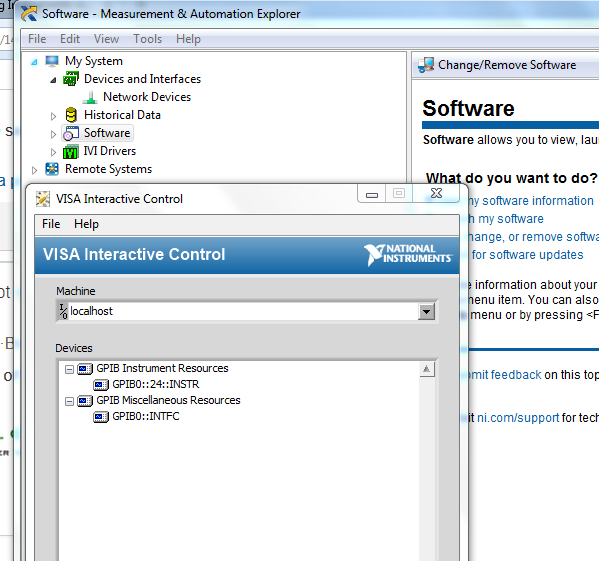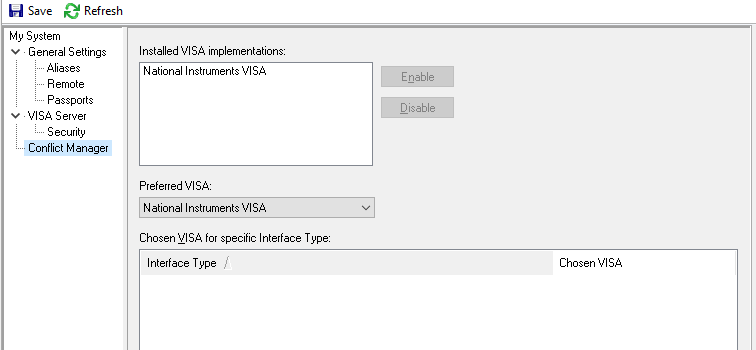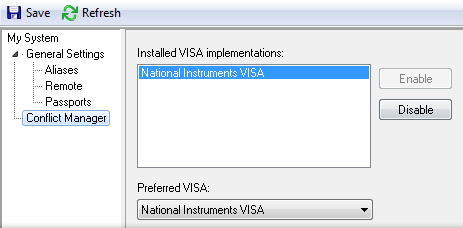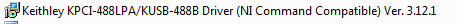- Subscribe to RSS Feed
- Mark Topic as New
- Mark Topic as Read
- Float this Topic for Current User
- Bookmark
- Subscribe
- Mute
- Printer Friendly Page
KUSB 488B not operating with LabVIEW
12-13-2016 03:34 PM
- Mark as New
- Bookmark
- Subscribe
- Mute
- Subscribe to RSS Feed
- Permalink
- Report to a Moderator
@TylerWang wrote:
Thank you for you reply.
I have read the manual. But there is no "GPIB Controller" under "Devices and Interfaces" subdirectory below My System, which really troubles me, becase the GPIB interface does show up on the "VISA interactive Control", and I can write and read from the instrument without any problem. It looks like this:
I think that's why I can't communicate with KI-488 by LabView at all.
Please help me out.
Thank you in advance.
Regards,
Tyler Wang
Well, you didn't read the manual then![]()
"
Overview
The Keithley Instruments Models KUSB-488B and KPCI-488LPA/KPCI-488LP are delivered with a GPIB driver package that supports the interfaces for use in the Windows operating system. The KI-488 drivers are designed to be command compatible with your current applications. The driver package provides both Keithley command compatible and National Instrumentsä/NI command compatible APIs and software support for program developers using Microsoftä programming languages like Visual Basicä, Visual C, as well as LabVIEWä and LabWindows/CVIä (C for Virtual Instrumentation).
Did you install the NI Command Compatable API?
Did you chose NI-VISA from the VISA Options Conflict manager?
"Should be" isn't "Is" -Jay
12-13-2016 04:15 PM - edited 12-13-2016 04:17 PM
- Mark as New
- Bookmark
- Subscribe
- Mute
- Subscribe to RSS Feed
- Permalink
- Report to a Moderator
Honestly, I haven't read this manual before. What I read is this one.
And Yes, I have checked both of them and they are ok.
Regards,
Tyler Wang
12-13-2016 04:18 PM
- Mark as New
- Bookmark
- Subscribe
- Mute
- Subscribe to RSS Feed
- Permalink
- Report to a Moderator
Do you mean to remove the KI-488 Driver and install the NI-488 instead?
But there is no NI-488 in my computer now, so if I remove the KI-488 Driver, even the VISA interactive Control is not able to find the GPIB.
Can you tell me how to install the NI driver?
Regards,
Tyler Wang
12-13-2016 04:20 PM
- Mark as New
- Bookmark
- Subscribe
- Mute
- Subscribe to RSS Feed
- Permalink
- Report to a Moderator
I'm using the 64-bit LabView. But will it make a difference for the MAX.
Regards,
Tyler Wang
12-14-2016 09:28 AM
- Mark as New
- Bookmark
- Subscribe
- Mute
- Subscribe to RSS Feed
- Permalink
- Report to a Moderator
So far you are on the correct path and do not need to uninstall anything.
1. The KI-488 driver is installed correctly. (Best if installed as NI Command Compatible).
2. The KUSB-488B (and connected instruments) will never appear in NI Max as only NI GPIBs appear there. Instead of looking in NI Max, just run the KI-488 Configuration Utility. This will show the KUSB-488B GPIB interface and connected instruments.
3. The KUSB-488B (and connected instruments) will appear in NI VISA Ineractive control. This is a 32-bit product.
4. 64-bit NI-VISA and 64-bit LabVIEW are looking only for NI GPIB. In the 64-bit VISA world, multiple VISAs are allowed and each VISA controls it's own products. Thus, you need to install Tek VISA or Agilent VISA and then use the VISA Conflict Manager to designate control over your GPIB Instrument to Tek/Agilent VISA.
12-16-2016 08:54 AM - edited 12-16-2016 08:55 AM
- Mark as New
- Bookmark
- Subscribe
- Mute
- Subscribe to RSS Feed
- Permalink
- Report to a Moderator
The KUSB-488B doesn't work with NI 64-bit VISA.
Visa Interactive and NI-MAX(I think) are both 32-bit Applications and the KUSB-488B does work with NI VISA 32-bit.
As you are using 64-bit LabVIEW I assume it is using 64-bit VISA
09-02-2017 09:17 AM
- Mark as New
- Bookmark
- Subscribe
- Mute
- Subscribe to RSS Feed
- Permalink
- Report to a Moderator
Hi,
I have done all the List of things suggested (Installed KI-488 NI command Compatible, NI-VISA, No NI-488 installed). I connected 6517b Keithley electrometer via KUSB 488 to my computer.
I have opened the KI-488 Configuration Utility, But it does not show any GPIB0 interface tree option (Fig attached). VISA also shows error & no connected devices.
Is there anything other than this I have to install? I am really confused. Kindly HELP me.
Thanks & Regards,
Jagadeesh G
09-05-2017 09:43 AM
- Mark as New
- Bookmark
- Subscribe
- Mute
- Subscribe to RSS Feed
- Permalink
- Report to a Moderator
I would first recommend that you upgrade your usb-gpib driver to the latest version 3.13. Here is a link to the driver:
https://www.tek.com/accessory/ki-488/3.13
Uninstall the old KI-488 gpib driver.
Also, uninstall the NI-488 gpib driver if it is installed too (look in control panel -> programs and features...click on National Instruments Software...and then select uninstall/change. Look for NI-488 and if listed, remove it too.
Next, download and install the new KI-488 3.13 driver.
After you install the driver, set your 6517B to GPIB mode (menu->communiton->gpib).
Then connect to your KUSB-488B to the 6517B and to the pc.
Allow the pc a minute to add the driver.
Then open the program KI-488 Configuration Utility.
The config utility should show both GPIB0 and the 6517B instrument too if all goes well...
09-05-2017 10:52 AM
- Mark as New
- Bookmark
- Subscribe
- Mute
- Subscribe to RSS Feed
- Permalink
- Report to a Moderator
Thanks for your kind information.
Regards,
Jagadeesh G
11-16-2018 07:03 PM
- Mark as New
- Bookmark
- Subscribe
- Mute
- Subscribe to RSS Feed
- Permalink
- Report to a Moderator
Have you solved this problem?