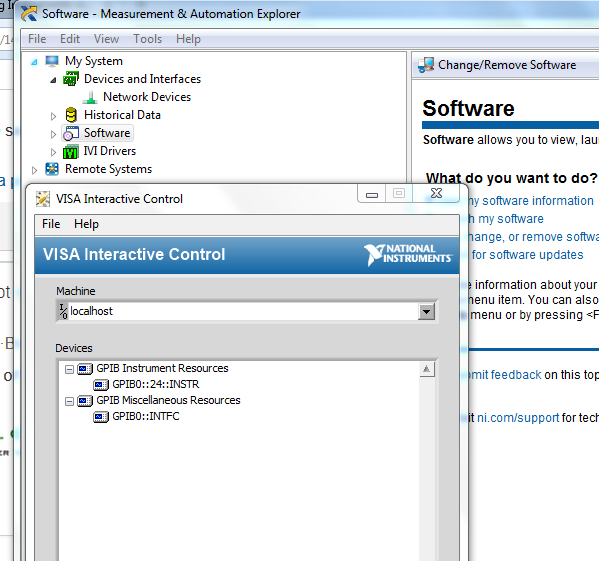- Subscribe to RSS Feed
- Mark Topic as New
- Mark Topic as Read
- Float this Topic for Current User
- Bookmark
- Subscribe
- Mute
- Printer Friendly Page
KUSB 488B not operating with LabVIEW
02-18-2016 06:30 AM
- Mark as New
- Bookmark
- Subscribe
- Mute
- Subscribe to RSS Feed
- Permalink
- Report to a Moderator
02-18-2016 09:29 AM
- Mark as New
- Bookmark
- Subscribe
- Mute
- Subscribe to RSS Feed
- Permalink
- Report to a Moderator
Okay ,I am sorry for the previous one. Can you please tell me whether NI USB-GPIB converter cable which supports windows 7 (32 bit,64 bit) ,8 (32 bit,64 bit), windows 8.1(32 bit,64 bit) are available or not? If yes, could you please give the link.
02-18-2016 09:32 AM
- Mark as New
- Bookmark
- Subscribe
- Mute
- Subscribe to RSS Feed
- Permalink
- Report to a Moderator
http://search.ni.com/nisearch/app/main/p/bot/no/ap/tech/lang/en/pg/1/sn/catnav:du,n19:Windows,n8:3.2...
10-03-2016 03:22 PM
- Mark as New
- Bookmark
- Subscribe
- Mute
- Subscribe to RSS Feed
- Permalink
- Report to a Moderator
Is there a possibility of adding an Alias to GPIB devices? After following these steps I shop a VISA GPIB device as I should, but it isn't showing up under "Devices and Interfaces". I'd like to add an Alias if possible.
Thanks,
Kellen
10-03-2016 04:31 PM
- Mark as New
- Bookmark
- Subscribe
- Mute
- Subscribe to RSS Feed
- Permalink
- Report to a Moderator
Kellen,
Please start a new thread with details about the device you do not see in MAX. This thread is a few years old even if it is directly related to the original question. not many of the original contributors will see your new post at least one is surely not going to respond.
"Should be" isn't "Is" -Jay
12-13-2016 12:27 AM
- Mark as New
- Bookmark
- Subscribe
- Mute
- Subscribe to RSS Feed
- Permalink
- Report to a Moderator
Hi all,
I'm a new user of NI-LabView. I have established a connection between LabView and KUSB_488B, and I can see the GPIB0::INTFC && GPIB0::24::INSTR show up on the VISA Interactive Control. The KI-488 Configuration Utility and KI-488 Diagnostic Tool can get respond from the KUSB as well. However, I can't find it in the NI-MAX, neither communicate with KUSB through LabView. Every time I try to run the interface, it will report a visa problem which says:"The given session or object reference is invalid".
I have tried to reinstall the KI-488 Driver (NI command Compatible Drive) and LabView_2015 lots of times, but the problem still remains. And I'm sure the Driver are the latest version. I use them on the Windows7 system.
Can you tell what should I do to make MAX find the KUSB?
Regards,
Tyler Wang
12-13-2016 01:20 AM
- Mark as New
- Bookmark
- Subscribe
- Mute
- Subscribe to RSS Feed
- Permalink
- Report to a Moderator
Read the section of the manual titled "using Kiethley devices with NI VISA"
"Should be" isn't "Is" -Jay
12-13-2016 02:45 PM - edited 12-13-2016 02:47 PM
- Mark as New
- Bookmark
- Subscribe
- Mute
- Subscribe to RSS Feed
- Permalink
- Report to a Moderator
Thank you for you reply.
I have read the manual. But there is no "GPIB Controller" under "Devices and Interfaces" subdirectory below My System, which really troubles me, becase the GPIB interface does show up on the "VISA interactive Control", and I can write and read from the instrument without any problem. It looks like this:
I think that's why I can't communicate with KI-488 by LabView at all.
Please help me out.
Thank you in advance.
Regards,
Tyler Wang
12-13-2016 02:54 PM
- Mark as New
- Bookmark
- Subscribe
- Mute
- Subscribe to RSS Feed
- Permalink
- Report to a Moderator
Tyler,
Make sure you have uninstalled Keithleys KI-488 drivers as well, or they will take over and you won't be able to do anything.
-- Kellen
12-13-2016 02:56 PM
- Mark as New
- Bookmark
- Subscribe
- Mute
- Subscribe to RSS Feed
- Permalink
- Report to a Moderator
Only NI devices appear in NI Max.
The device appearing in NI VISA Interactive control confirms it is installed correctly and works with 32-bit NI VISA.
The question is what version of LabVIEW are you using?
Is it 32-bit or 64-bit?