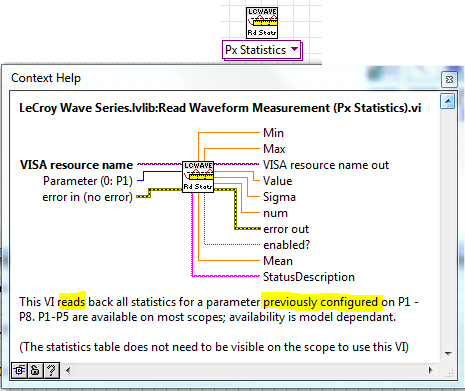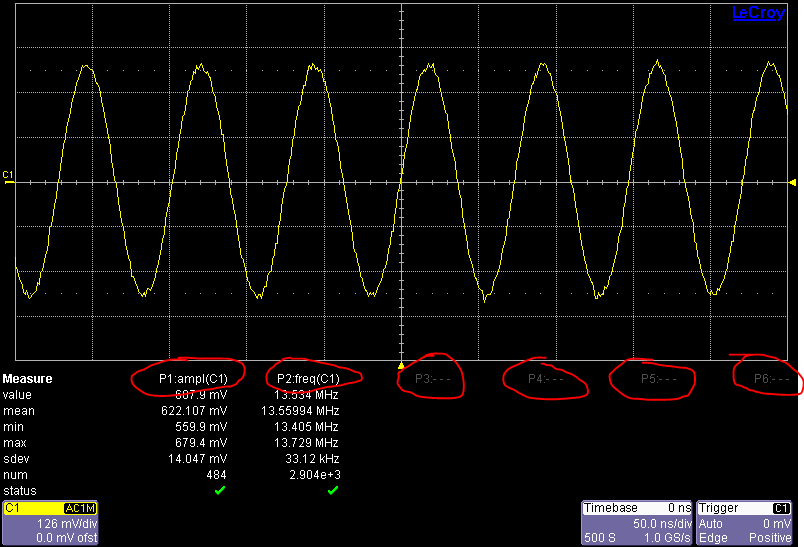- Subscribe to RSS Feed
- Mark Topic as New
- Mark Topic as Read
- Float this Topic for Current User
- Bookmark
- Subscribe
- Mute
- Printer Friendly Page
How to configure Px statistics in a DSO LeCroy?
Solved!06-07-2016 10:18 AM
- Mark as New
- Bookmark
- Subscribe
- Mute
- Subscribe to RSS Feed
- Permalink
- Report to a Moderator
Hi,
I'm trying to automate a serie of tests. One of the requirements is to save all the screens with relevant informations. In order to do that, I need to configure P1 to P6 according my needs.
I have already figured out everything that I need (saving the screen, change the trigger, the scales...) but how to change through LabVIEW the Px configurations.
To be the clearest possible, I attached and highlighted two images. In the first one it's written: "previously configured", what I want to know is exactly how to do that configuration.
In the other image, the Pxs parameter are with red circles: how could I enable/disable, choose one among the 4 channels and which information (Amplitude, Frequency...) through LabVIEW?
Thanks
PS: I'm using LabVIEW 2015 and a LeCroy WaveRunner of the 6000 series, connection through TCP/IP
Solved! Go to Solution.
06-07-2016 12:25 PM
- Mark as New
- Bookmark
- Subscribe
- Mute
- Subscribe to RSS Feed
- Permalink
- Report to a Moderator
Hello Tiago,
For custom parameters, you will need to use the PACU command to set them up, then you can use the query to get results.
The driver can setup the basic ones that all the scopes have, but there are a lot of parameters that can be added or are not available on all on scopes. For those, you will need to use the PACU command.
The quick way to find the settings for the command (a good trick for any settings) is to set them up on the scope manually and then send PACU?: CUSTx (where x = the the parameter, i.e. CUST3 for P3).
Then read back the response. The scope will show you the settings you would send to it to setup the same measurement.
The commands etc. can be found in the remote control and automation documentation for the scope.
Here is a link to an FAQ that has further links for documentation etc. that will help get you going: Remote Control and Automation commands
Regards,
Leonard Brown
Applications Engineer
Teledyne LeCroy
06-08-2016 04:52 AM
- Mark as New
- Bookmark
- Subscribe
- Mute
- Subscribe to RSS Feed
- Permalink
- Report to a Moderator
Thank you, Leonard!
With your indications I could do exactly what I wanted. The VI that I've just created is attached and its screenshot.
Tiago