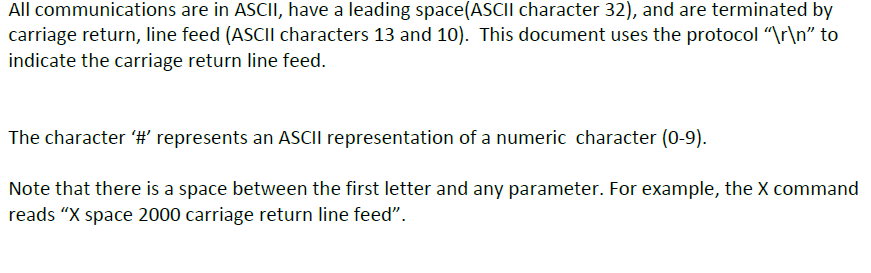- Subscribe to RSS Feed
- Mark Topic as New
- Mark Topic as Read
- Float this Topic for Current User
- Bookmark
- Subscribe
- Mute
- Printer Friendly Page
Help understanding this manual VISA write command
05-18-2016 07:48 AM
- Mark as New
- Bookmark
- Subscribe
- Mute
- Subscribe to RSS Feed
- Permalink
- Report to a Moderator
, The hardware manual says:
What does this look like on labview, right now I have it looking like this for a Z command is it correct:
05-18-2016 08:26 AM - edited 05-18-2016 08:27 AM
- Mark as New
- Bookmark
- Subscribe
- Mute
- Subscribe to RSS Feed
- Permalink
- Report to a Moderator
 The attached snippet should be what you are looking for. It would be helpful in the future if you stated exactly what hardware you are trying to communicate with.
The attached snippet should be what you are looking for. It would be helpful in the future if you stated exactly what hardware you are trying to communicate with.
05-18-2016 08:29 AM
- Mark as New
- Bookmark
- Subscribe
- Mute
- Subscribe to RSS Feed
- Permalink
- Report to a Moderator
It's just a gas sensor that outputs over serial. How did you get that little n next to the Z? and the concatenated string goes straight ot the visa write block yes?
@Wayne.C wrote:
The attached snippet should be what you are looking for. It would be helpful in the future if you stated exactly what hardware you are trying to communicate with.
05-18-2016 08:35 AM
- Mark as New
- Bookmark
- Subscribe
- Mute
- Subscribe to RSS Feed
- Permalink
- Report to a Moderator
If you right click the string constant and select Visible Items > Display Style it will indicate what display style it is configured for. You can then left click the constant to change the display style .
05-18-2016 10:58 AM
- Mark as New
- Bookmark
- Subscribe
- Mute
- Subscribe to RSS Feed
- Permalink
- Report to a Moderator
I would advise against using the End Of Line Constant since it is platform dependent. Use an actual string constant with "\r\n" when in "\ Codes" display.
There are only two ways to tell somebody thanks: Kudos and Marked Solutions
Unofficial Forum Rules and Guidelines
"Not that we are sufficient in ourselves to claim anything as coming from us, but our sufficiency is from God" - 2 Corinthians 3:5