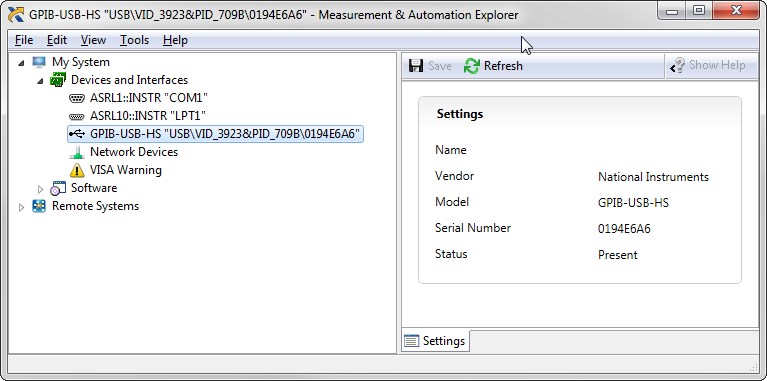- Subscribe to RSS Feed
- Mark Topic as New
- Mark Topic as Read
- Float this Topic for Current User
- Bookmark
- Subscribe
- Mute
- Printer Friendly Page
GPIB-USB-HS does not have a GPIB Instrument ID
06-22-2017 11:57 AM
- Mark as New
- Bookmark
- Subscribe
- Mute
- Subscribe to RSS Feed
- Permalink
- Report to a Moderator
I uninstalled NI488.2 version 16.0 and installed version 15.5 on my Windows 7 laptop. All my GPIB control applications stopped working. I opened NI-Max and my GPIB adapter is present but identifies itself as GPIB-USB-HS"USB\VID_3923&PIG_709B\0194E6A6" instead of the normal GPIB-USB-HS "gpib0". The settings do not show a GPIB Interface ID dropdown box, only a name and the name is blank. What happened?
06-23-2017 02:31 PM
- Mark as New
- Bookmark
- Subscribe
- Mute
- Subscribe to RSS Feed
- Permalink
- Report to a Moderator
Hello pschnitter:
My first question why did you change from 16 to 15.5?.In case there is no further reason you need to work with the 15.5 version you can go back to the 16 version of the National Instruments Driver (NI-488.2).
Also in case you need to use the 16 version or on any other occasion when you need to uninstall National Instruments software you can do it by the Force reinstall option as is explained in this link:
http://digital.ni.com/public.nsf/allkb/8F3BC98AEDD0F3C88625801E006FAA33
There is more information about both driver versions in http://download.ni.com/support/softlib//gpib/Windows/15.5/ReadMe.html and http://download.ni.com/support/softlib//gpib/Windows/16.0/ReadMe.html
I hope this work for you and have a nice day.
06-30-2017 07:21 AM
- Mark as New
- Bookmark
- Subscribe
- Mute
- Subscribe to RSS Feed
- Permalink
- Report to a Moderator
I need to use version 15.5 because I am developing a .Net app and it must support Windows XP. Version 15.5 is the last version that is supported on Windows XP. When I deploy my app, the NI488.2 versions must match (Development & Target computers) or the installer complains that the dll is not installed.